DWG FastView for Mobile
A fully compatible CAD viewer app for android/iOS allows view, create, edit and share dwg drawings anytime anywhere.
A fully compatible CAD viewer app for android/iOS allows view, create, edit and share dwg drawings anytime anywhere.
Accurate coordinates points display and change coordinates value precisely.

View 3D model in 10 different perspectives and 360 degree continuous rotate supported
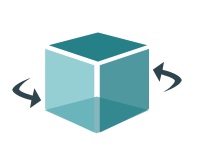
View & edit your drawings without internet connection. Search and open local files stored in your device.

Dropbox cloud service available and more in the future. Upload modified drawings, or share them by e-mails.

Import font files in the folder of your local drawings. Add missing font files, or delete them.

Support .lsp, .vlx and .fas files formats. Add DIY application extensions easily.

Download from any website or mailbox where your drawings are to your DWG FastView for Mobile and find them in “Local Drawings/Download”.

Search your dwg files by inputting a key word to get the quick response.


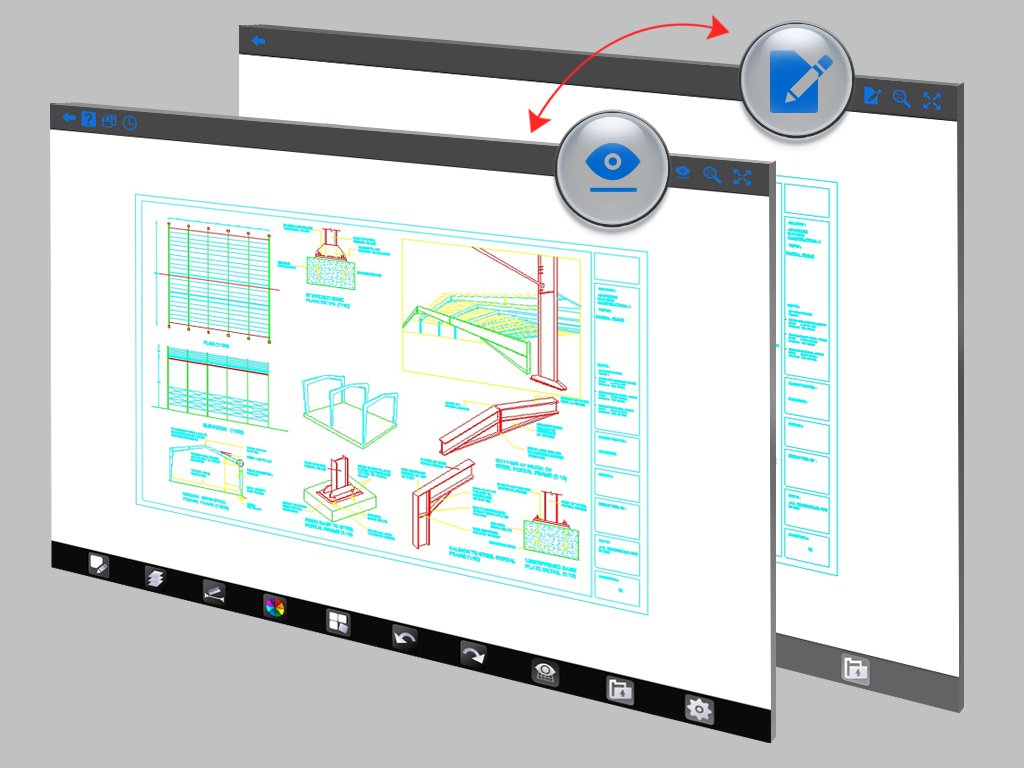
Users are able to faster view their CAD drawings efficiently in view mode, and handle their drawings professionally in edit mode.
Keep safe your drawing and share it as PDF and many other images formats like BMP, JPG, and PNG.
User can add web disk by simply filling in the server, user name and password after clicking the add service button and selecting WebDav as the web disk type.
Share your local drawing and DWG FastView for mobile app to your colleagues by email.
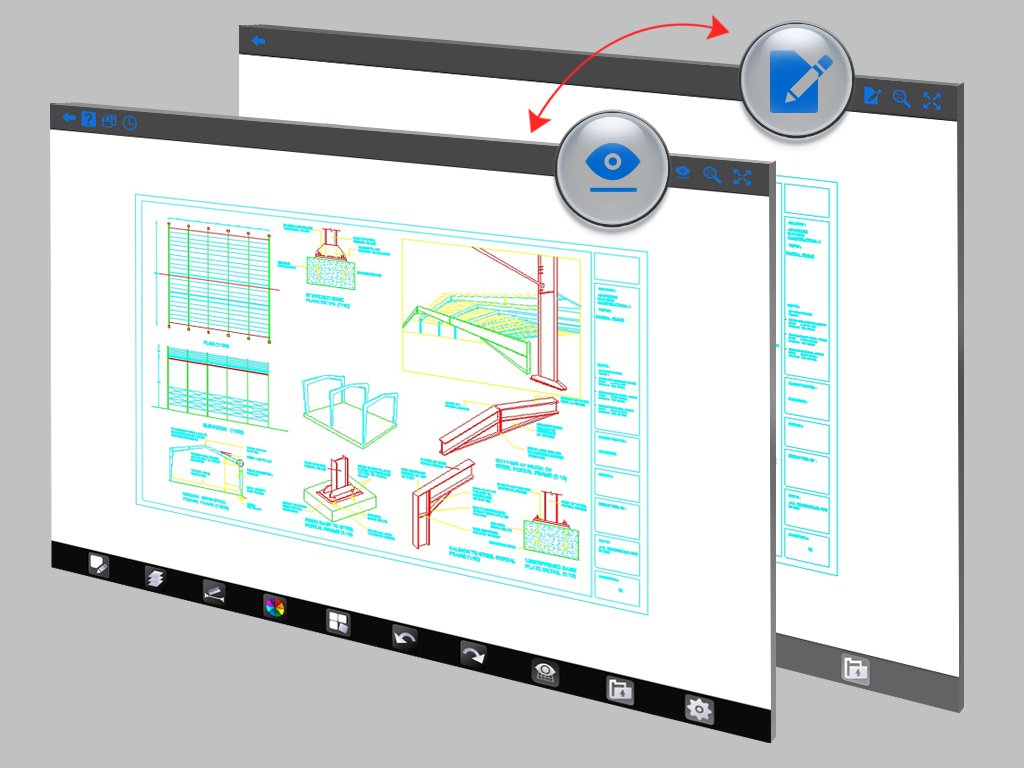
Users are able to faster view their CAD drawings efficiently in view mode, and handle their drawings professionally in edit mode.
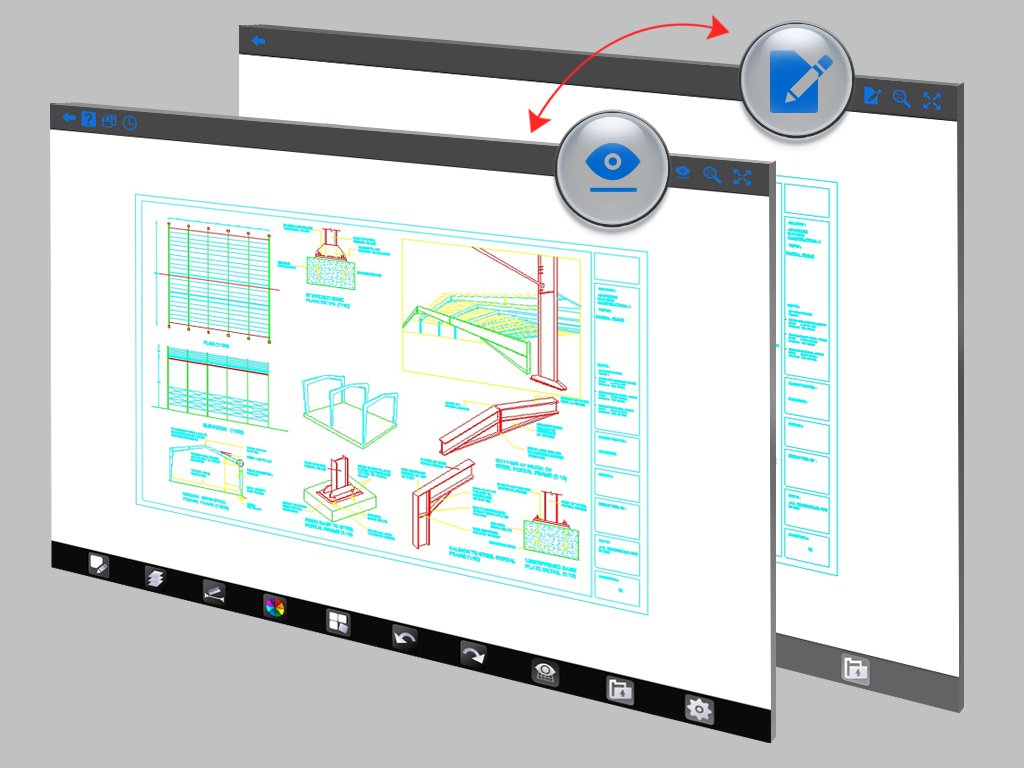
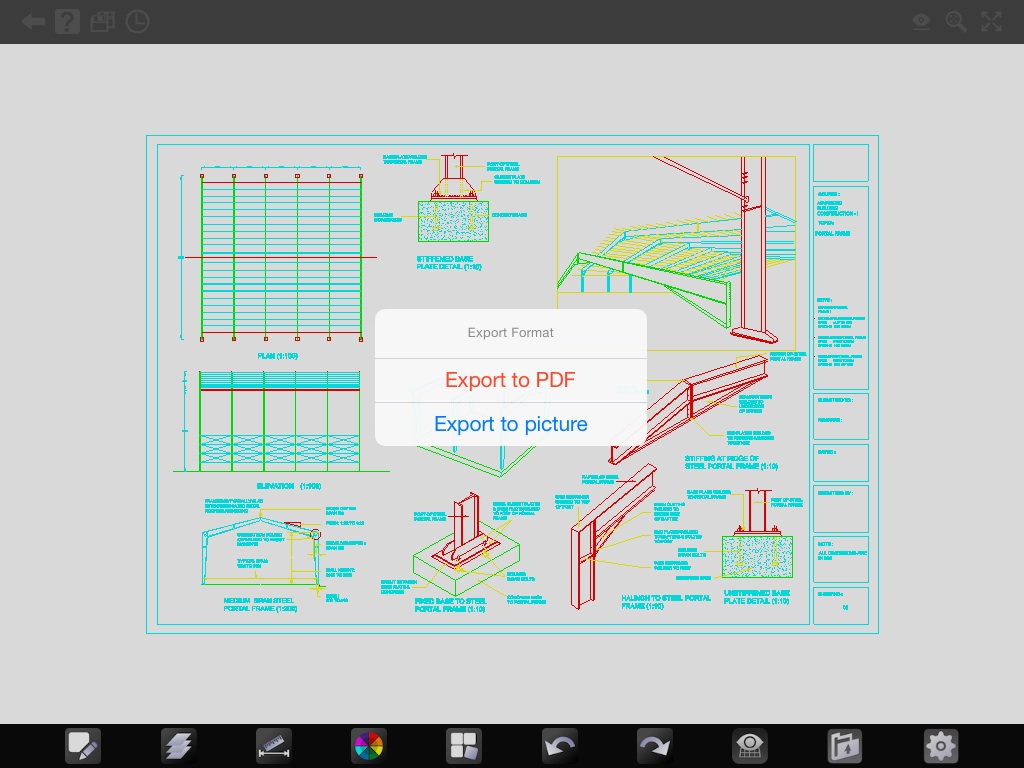
Keep safe your drawing and share it as PDF and many other images formats like BMP, JPG, and PNG.
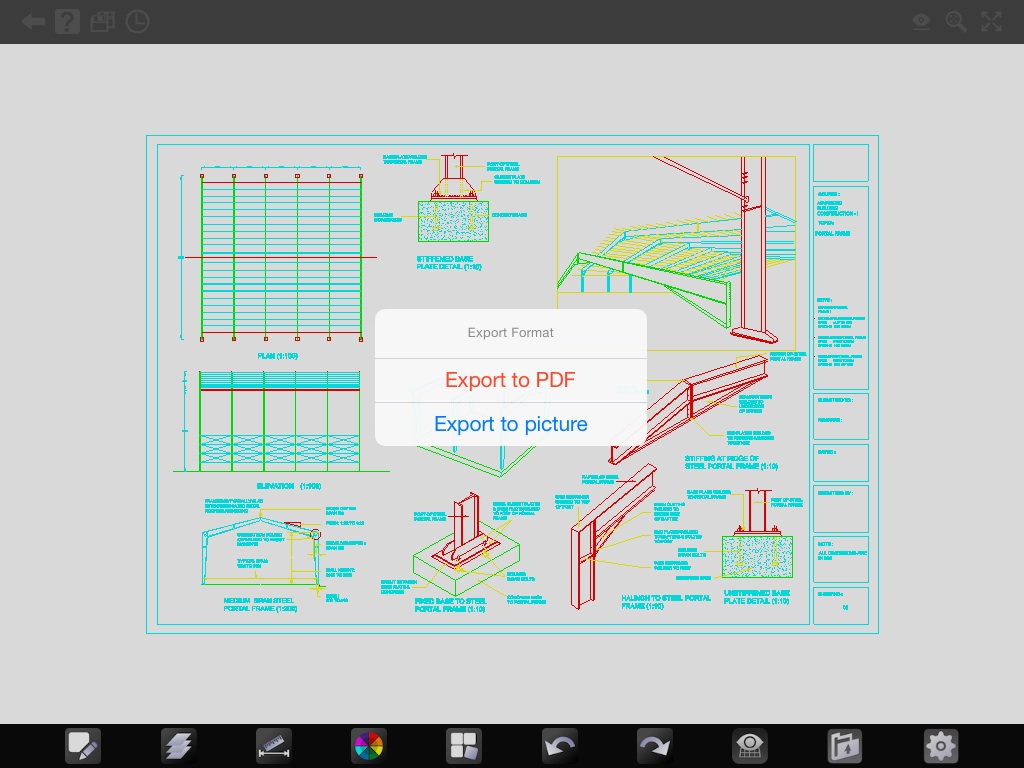
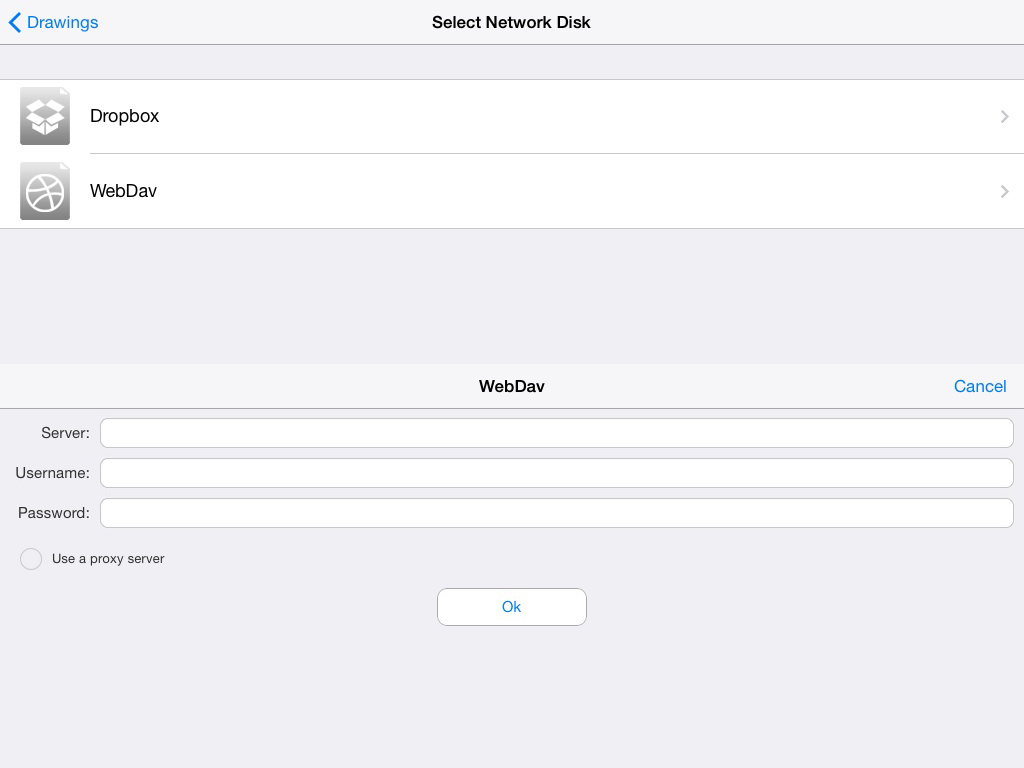
User can add web disk by simply filling in the server, user name and password after clicking the add service button and selecting WebDav as the web disk type.
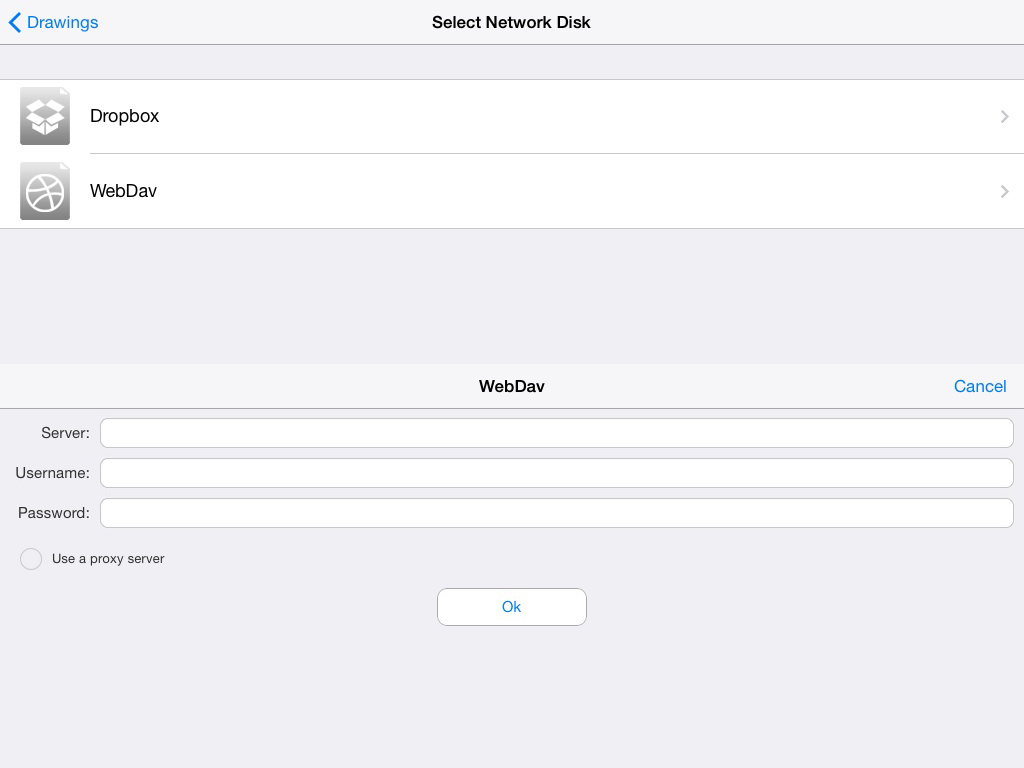
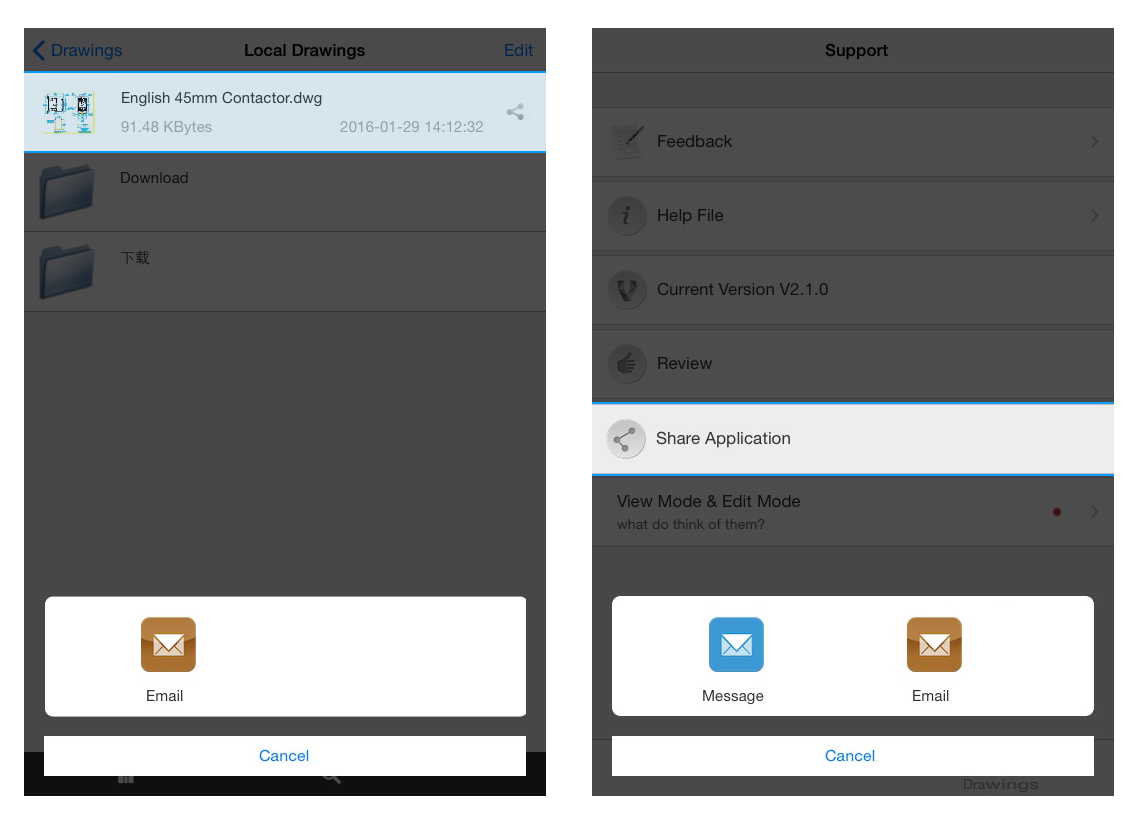
Share your local drawing and DWG FastView for mobile app to your colleagues by email.
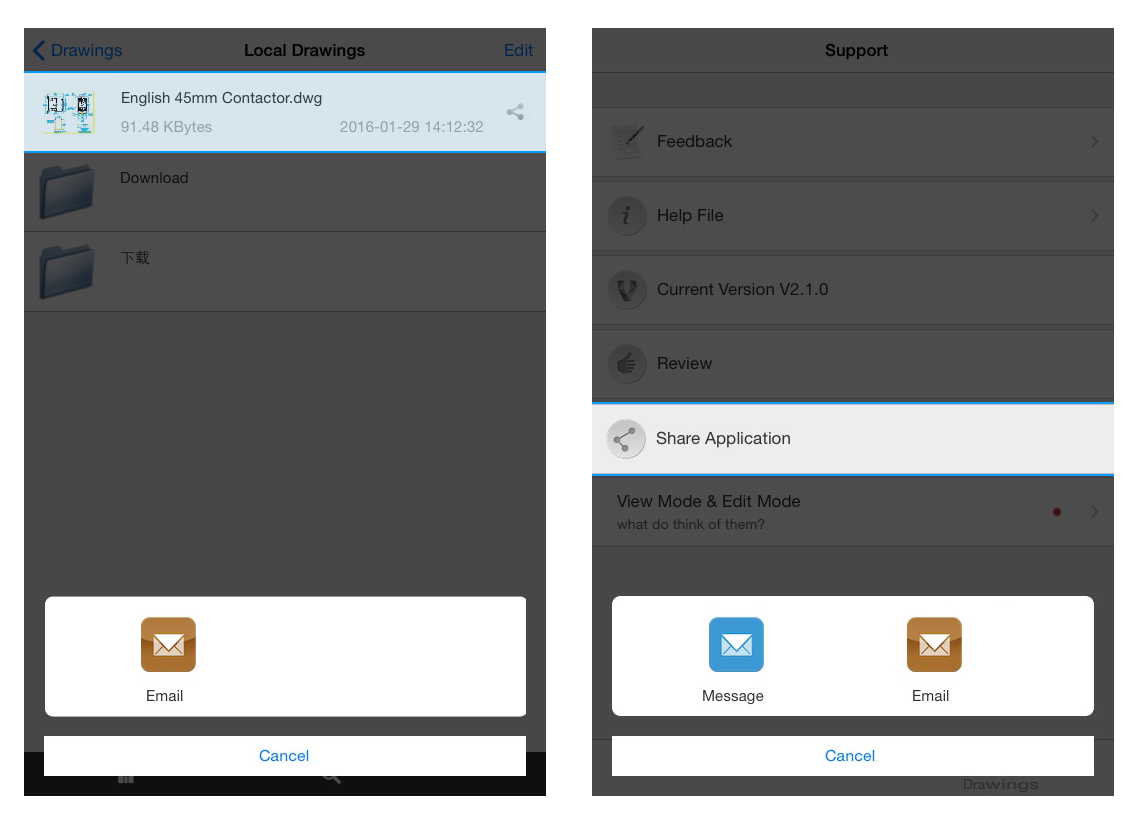
Accurate coordinates points display and change coordinates value precisely.
View 3D model in 10 different perspectives and 360 degree continuous rotate supported.
View & edit your drawings without internet connection. Search and open local files stored in your device.
Dropbox cloud service available and more in the future. Upload modified drawings, or share them by e-mails.
Import font files in the folder of your local drawings. Add missing font files, or delete them.
Support .lsp, .vlx and .fas files formats. Add DIY application extensions easily.
Download from any website or mailbox where your drawings are to your GstarCAD MC and find them in “Local Drawings/Download”.
Search your dwg files by inputting a key word to get the quick response.
 Watch Next Video
Watch Next Video

Design, share and visualize your CAD drawing is better with GstarCAD 2017. Best-ever core performance, best-ever functionalities implementation...

Save countless hours of design and rework, and improve drafting capability through flexible operation methods upon a more optimized CAD platform!

GstarCAD Mechanical 2016 drafting/design software, covers all fields of mechanical design. It supplies the latest standard parts library ...

GstarCAD Architecture supplies custom objet technology for creating professional architecture objects.More efficient for architecture design and drafting.

DWG FastView for Windows is desgined for windows system, comes with powerful tools to view, share, save and export the DWG drawings...