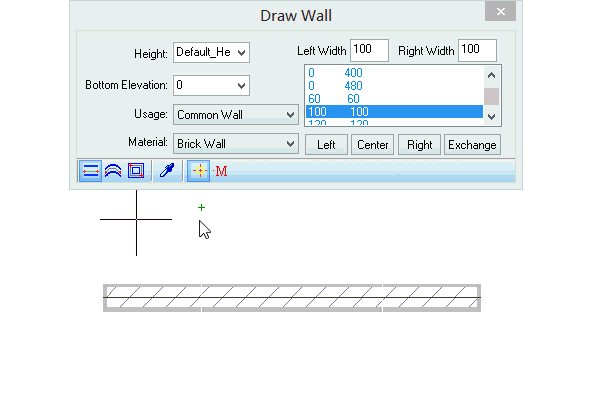
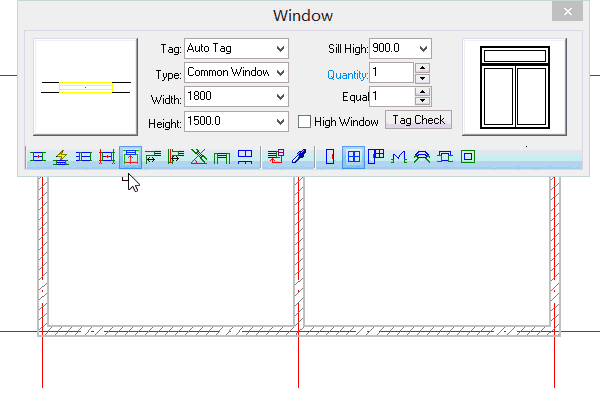
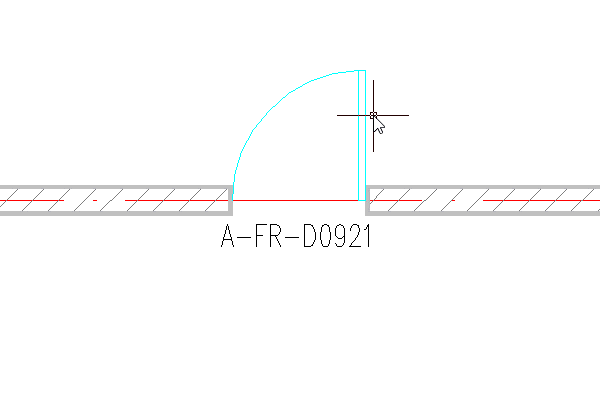
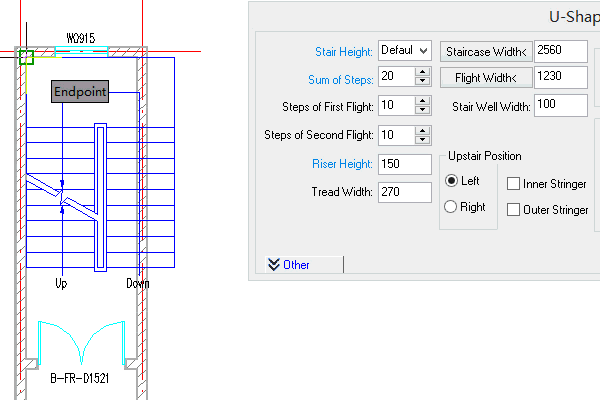
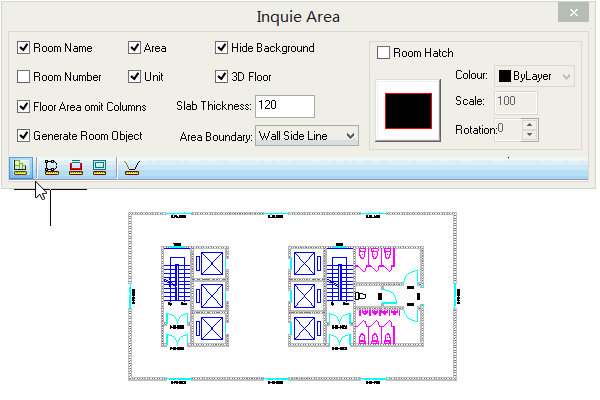
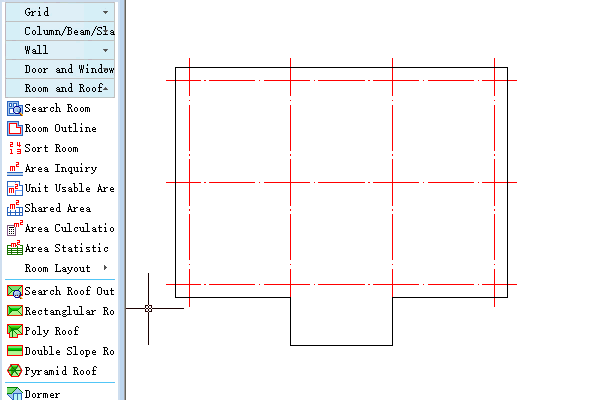
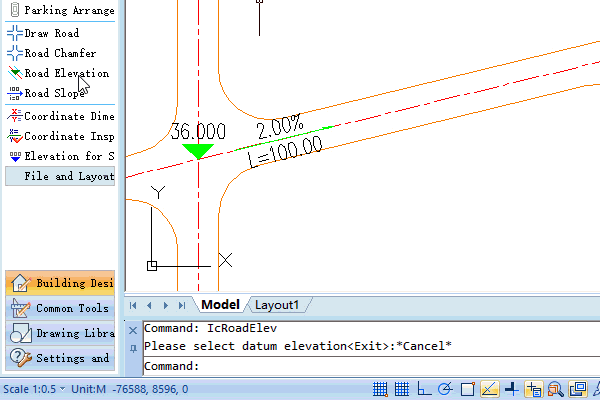
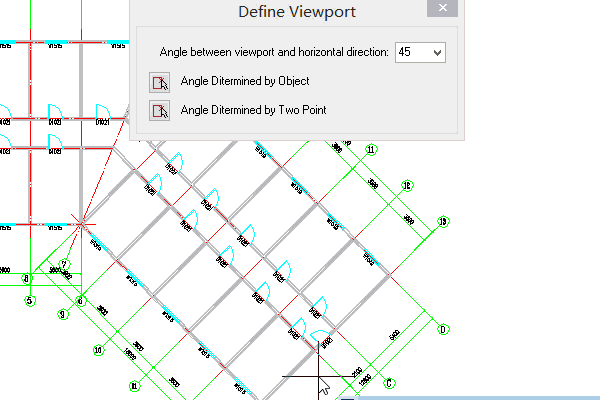

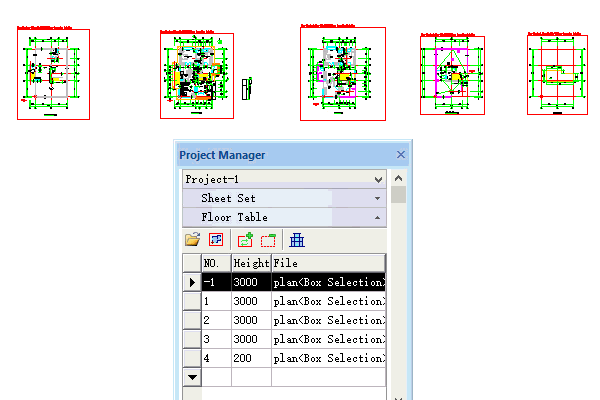
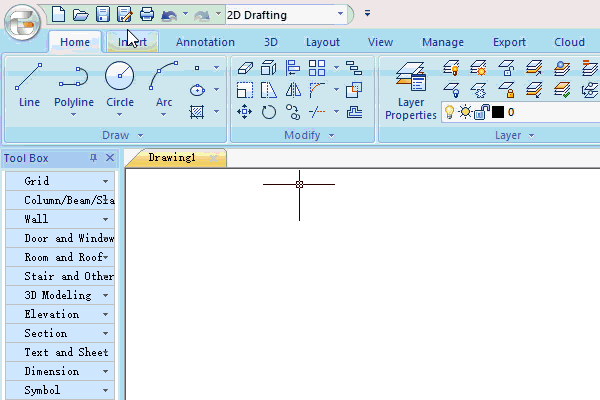
GstarCAD Architecture uses pull-down toolkit menu which could be displayed or hided by pressing composite key "Ctrl+=".
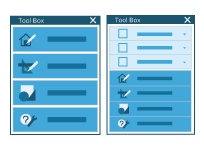
GstarCAD Architecture provides different styles of walls, doors, windows, etc, that allows you faster create or edit their properties.
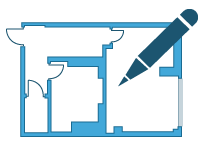
GstarCAD Architecture supplies parametric operation mode to connect or edit custom objects smarter.

GstarCAD Architecture is able to generate sections and elevations from plan drawings of each floor through engineering management function.
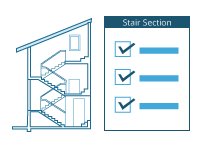
GstarCAD Architecture comes with convenient and useful tools for annotation including dimensions, symbols, elevation, and so on.
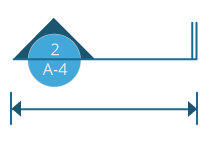
GstarCAD Architecture could generate, export or import data table of architectural custom objects like door, window, and hole from drawings.

GstarCAD Architecture allows insert commonly used blocks directly from drawing library to ease architectural design details and avoid rework.

GstarCAD Architecture with site plan function, designers could complete their site plan drawing and calculation accurately.


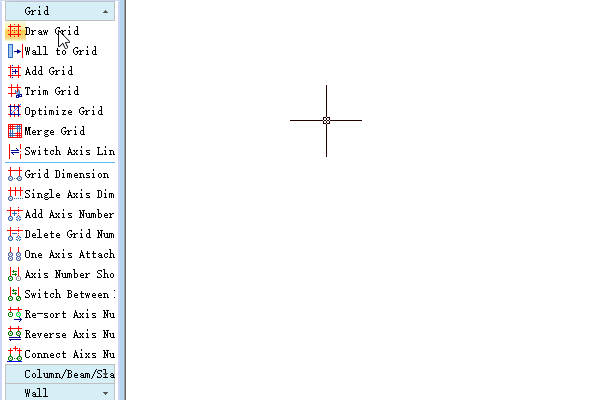

GstarCAD Architecture is able to generate batch grids by setting distance and numberparameters as well as supports manually adjusting parameters.

GstarCAD Architecture provides many practical attributes for walls. You could set hatch pattern as Concrete wall, and it could automatically display effect. Designers could modify the priority of wall display order to achieve different effects.

GstarCAD Architecturebrings different ways to insert windows such as inserting a window to wall center, or with a certain distance from axis line. Designers could easily locate windows. This way is also suitable for doors, openings, and other graphic objects.

GstarCAD Architecture provides grips editing function. For example you could click the grip on a door object to change its opening direction, up or down, left or right. It is very simple and convenient.

GstarCAD Architecture provides U-Shaped Stair. It could automatically draw qualified stair by measuring staircase width in drawing. By settings parameters in dialog box, such as floor height, step number, it could automatically calculate step height.

GstarCAD Architecture provides area query function for rooms. It could auto search room and mark area after selecting drawn walls. It is very fast and accurate, especially for irregular room shapes.

GstarCAD Architecture provides tools to draw roofs. You could select the drawn pline and take it as auxiliary line to draw slop roof. It is an efficient way to draw roofs.

GstarCAD Architecture provides auto calculation and dimension function for road slope and elevation by using dynamic linear interpolation method to dimension elevation for specified point on road baseline. It is a better way to meet user’s requirements of vertically design.

GstarCAD Architecture provides defining viewport function. In layout space, it could locate drawings in model space by different scale factors and angles. Compared with traditional layout function, it is more direct and efficient.

GstarCAD Architecture could automatically generate BOM table to report some information (such as, number, area, and so on) about building objects, and export it to *.dwg, *.xls, or *.doc files. It could also import tables in *.xls or *.doc files to *.dwg files.

GstarCAD Architecture provides 3D combination function for building plan drawings. Through project manager, it could locate all floors, and then generate 3D building model. The generated model could be imported to some 3D software which supports DWG files for further processing.

GstarCADArchitecture is based on GstarCAD platform. It supports mainstream DWG and DXF file formats, versions of R12, R14, and 2000~2013. So its compatibility is powerful.
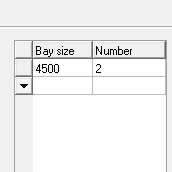
GstarCAD Architecture is able to generate batch grids by setting distance and numberparameters as well as supports manually adjusting parameters.
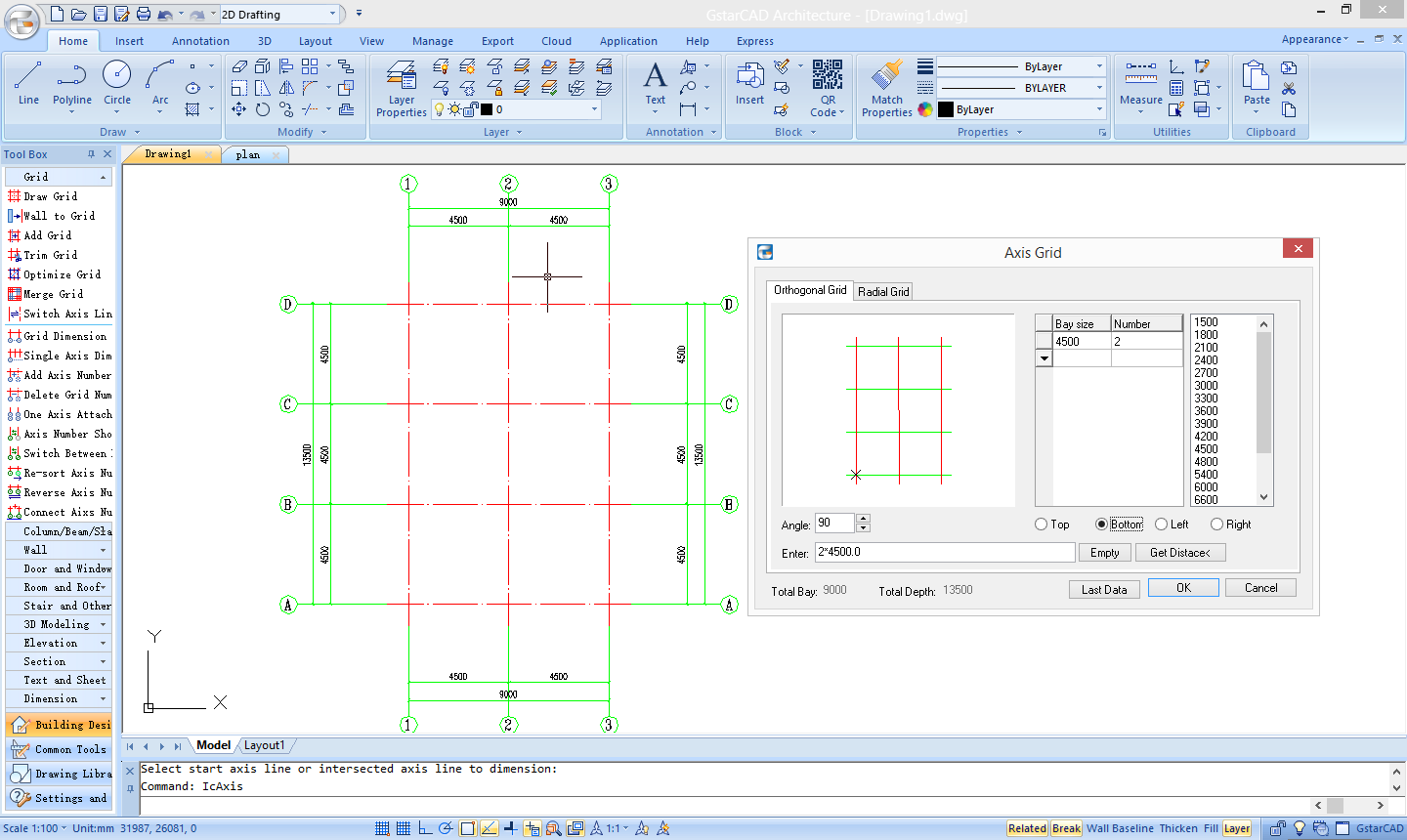
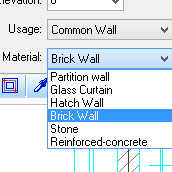
GstarCAD Architecture provides many practical attributes for walls. You could set hatch pattern as Concrete wall, and it could automatically display effect. Designers could modify the priority of wall display order to achieve different effects.
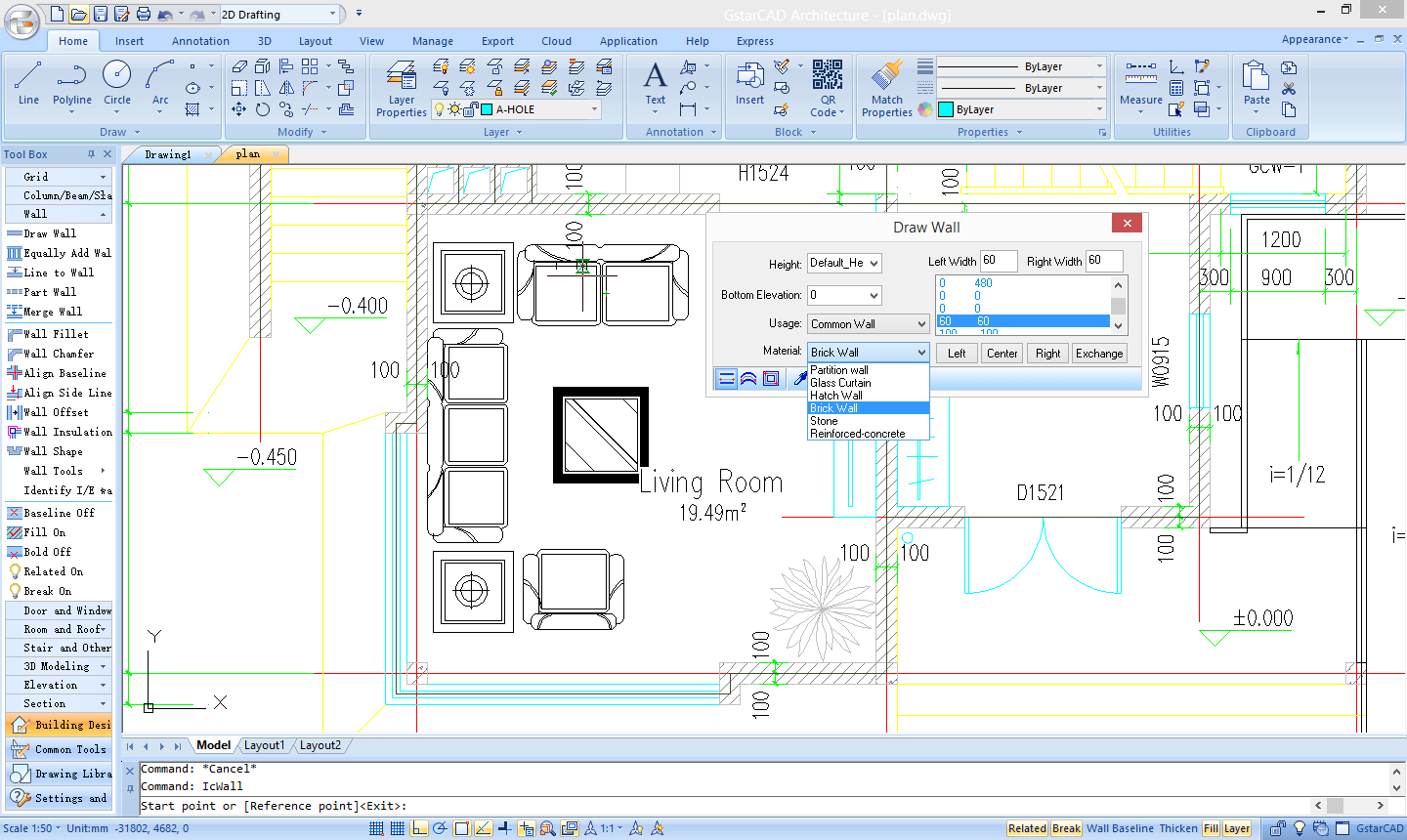
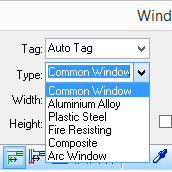
GstarCAD Architecturebrings different ways to insert windows such as inserting a window to wall center, or with a certain distance from axis line. Designers could easily locate windows. This way is also suitable for doors, openings, and other graphic objects.
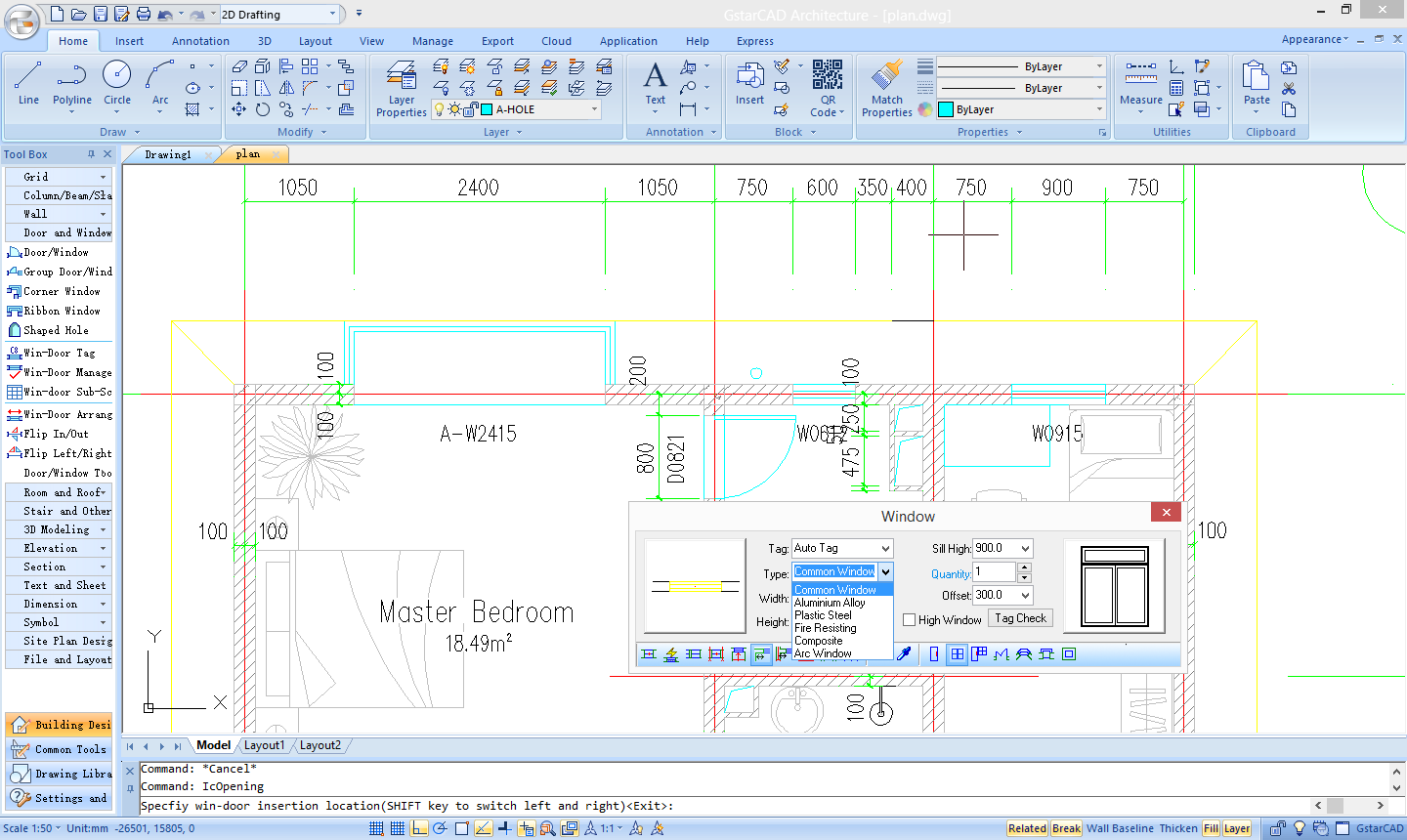
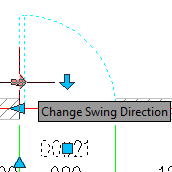
GstarCAD Architecture provides grips editing function. For example you could click the grip on a door object to change its opening direction, up or down, left or right. It is very simple and convenient.
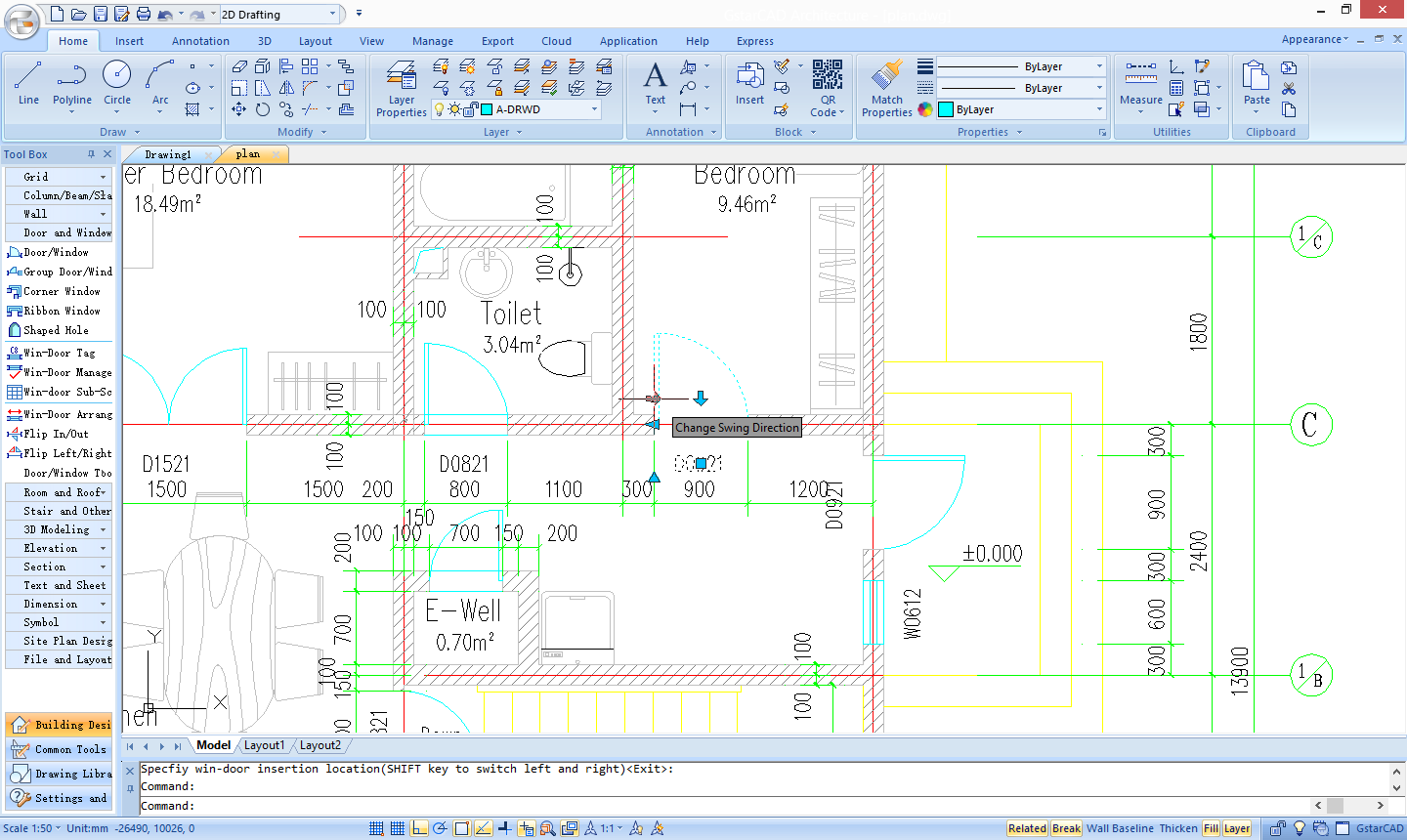
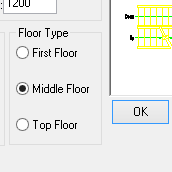
GstarCAD Architecture provides U-Shaped Stair. It could automatically draw qualified stair by measuring staircase width in drawing. By settings parameters in dialog box, such as floor height, step number, it could automatically calculate step height.
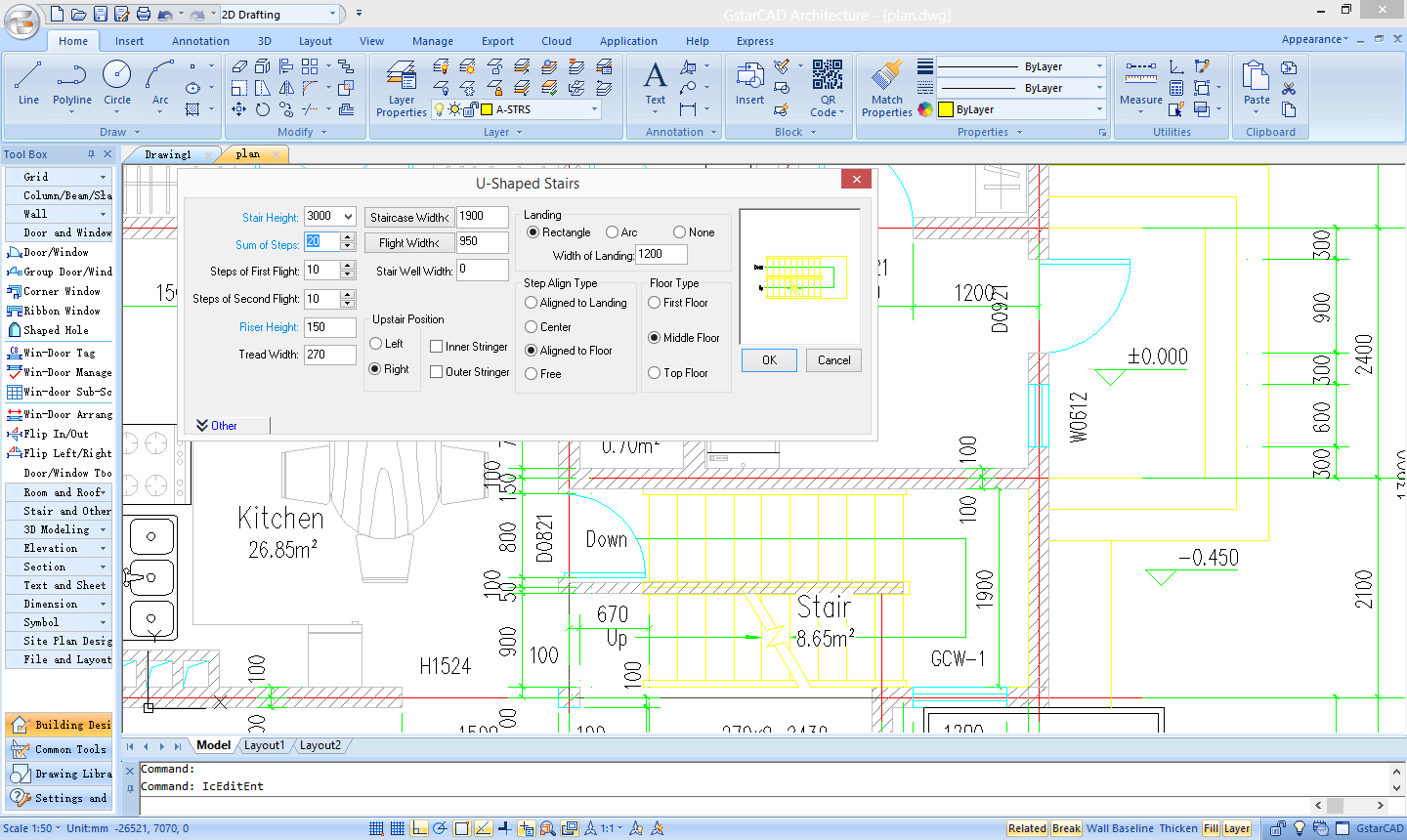
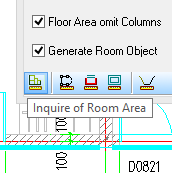
GstarCAD Architecture provides area query function for rooms. It could auto search room and mark area after selecting drawn walls. It is very fast and accurate, especially for irregular room shapes.
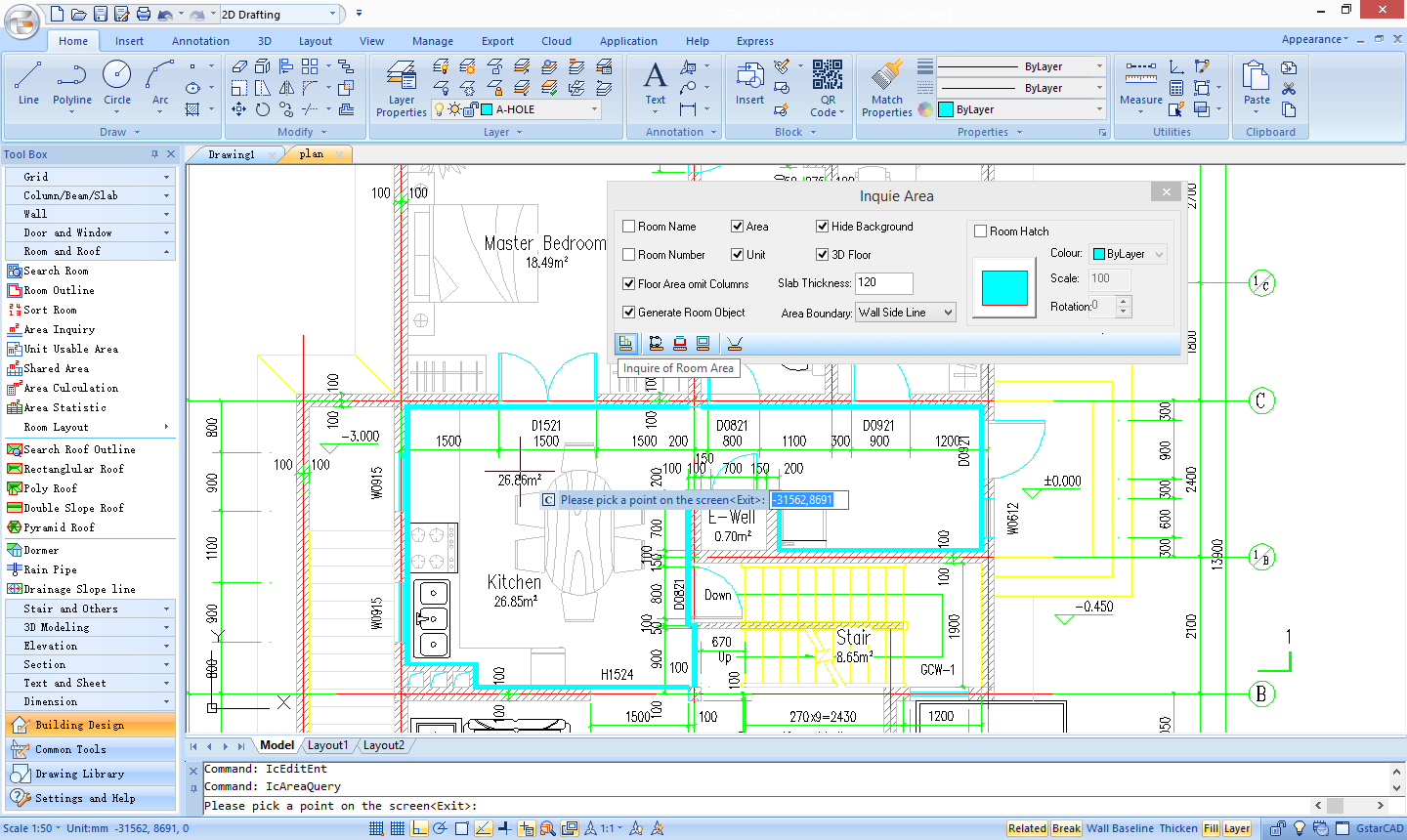
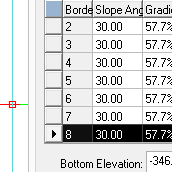
GstarCAD Architecture provides tools to draw roofs. You could select the drawn pline and take it as auxiliary line to draw slop roof. It is an efficient way to draw roofs.
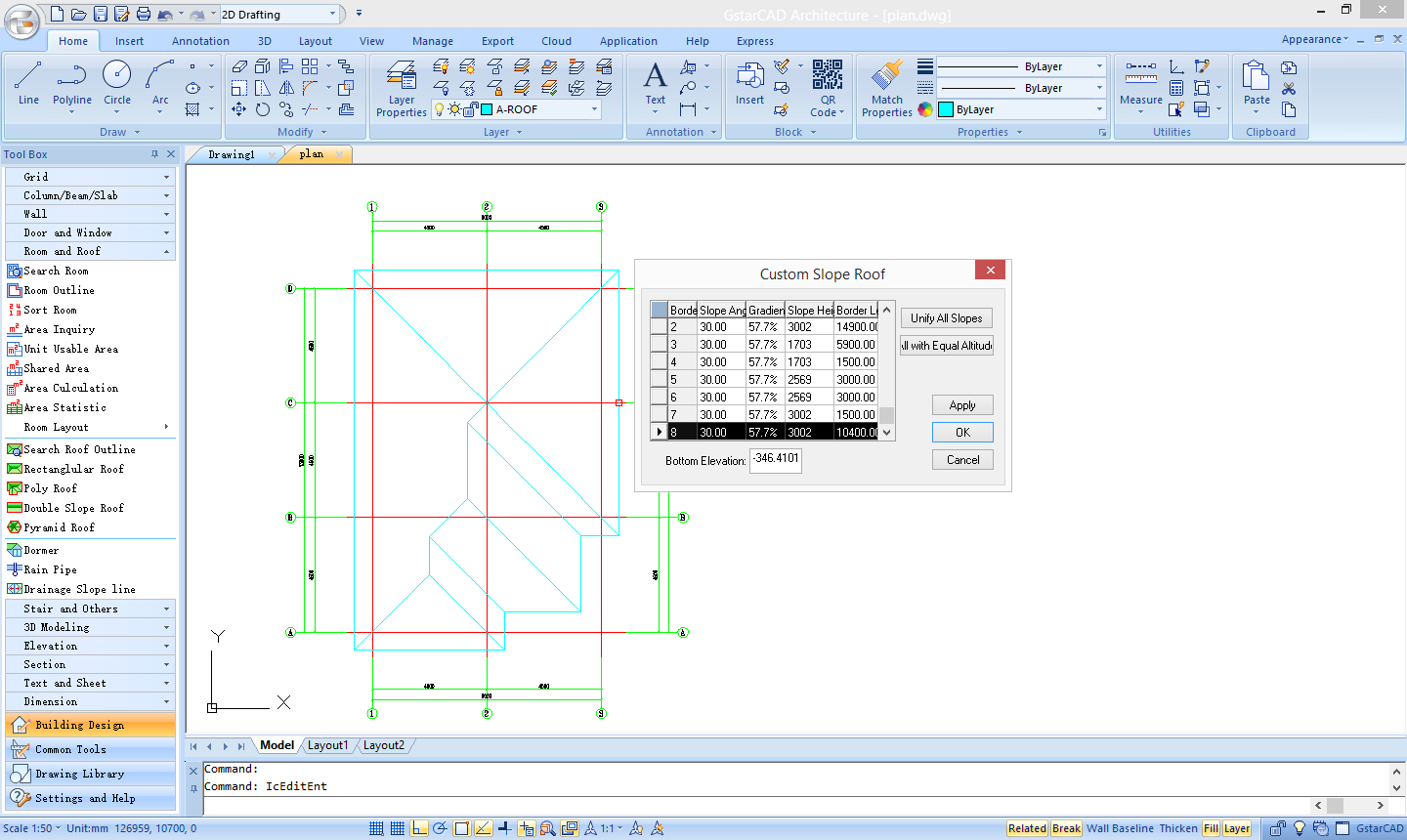
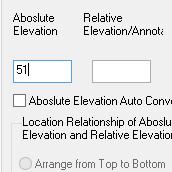
GstarCAD Architecture provides auto calculation and dimension function for road slope and elevation by using dynamic linear interpolation method to dimension elevation for specified point on road baseline. It is a better way to meet user’s requirements of vertically design.
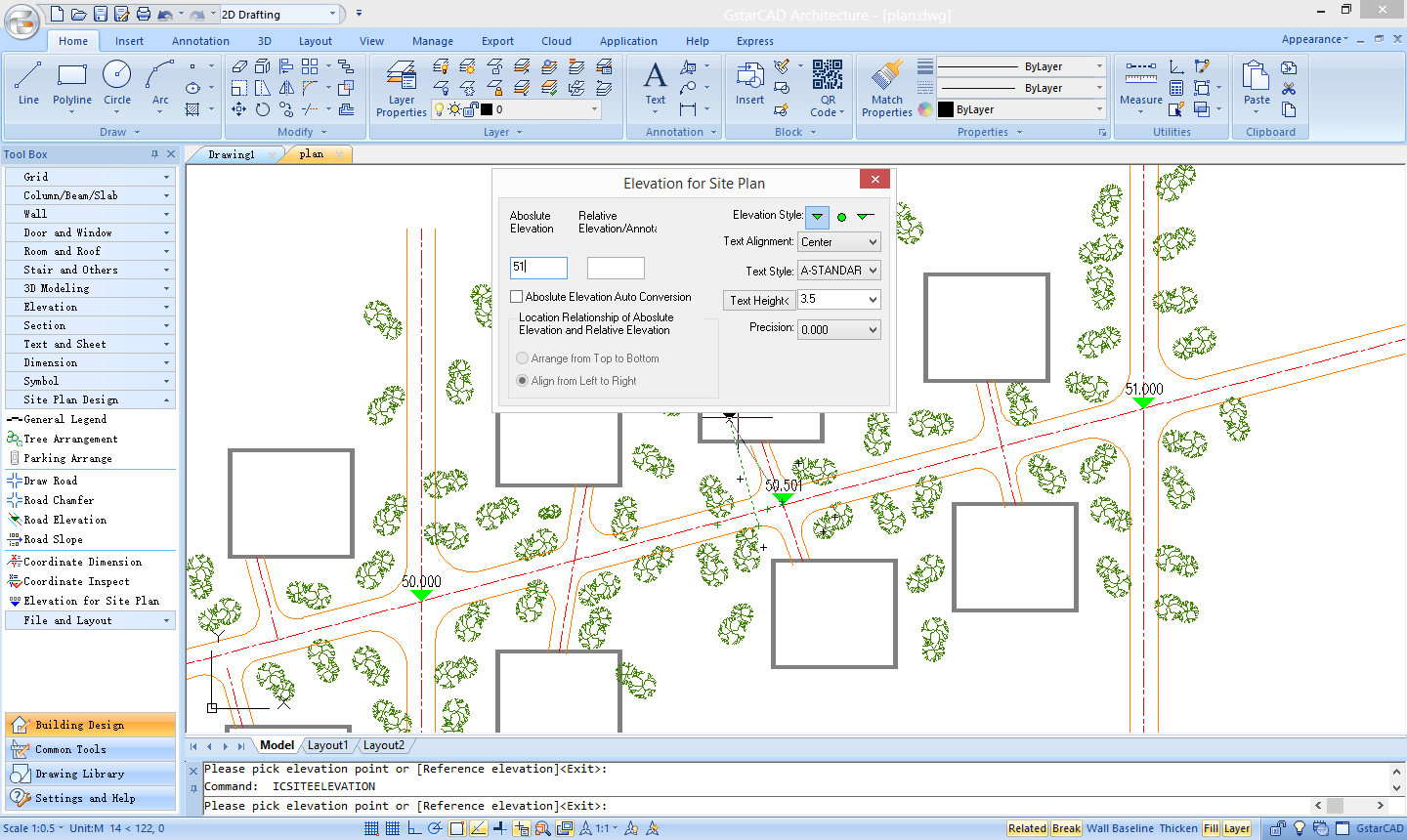
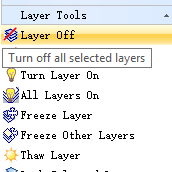
GstarCAD Architecture provides defining viewport function. In layout space, it could locate drawings in model space by different scale factors and angles. Compared with traditional layout function, it is more direct and efficient.
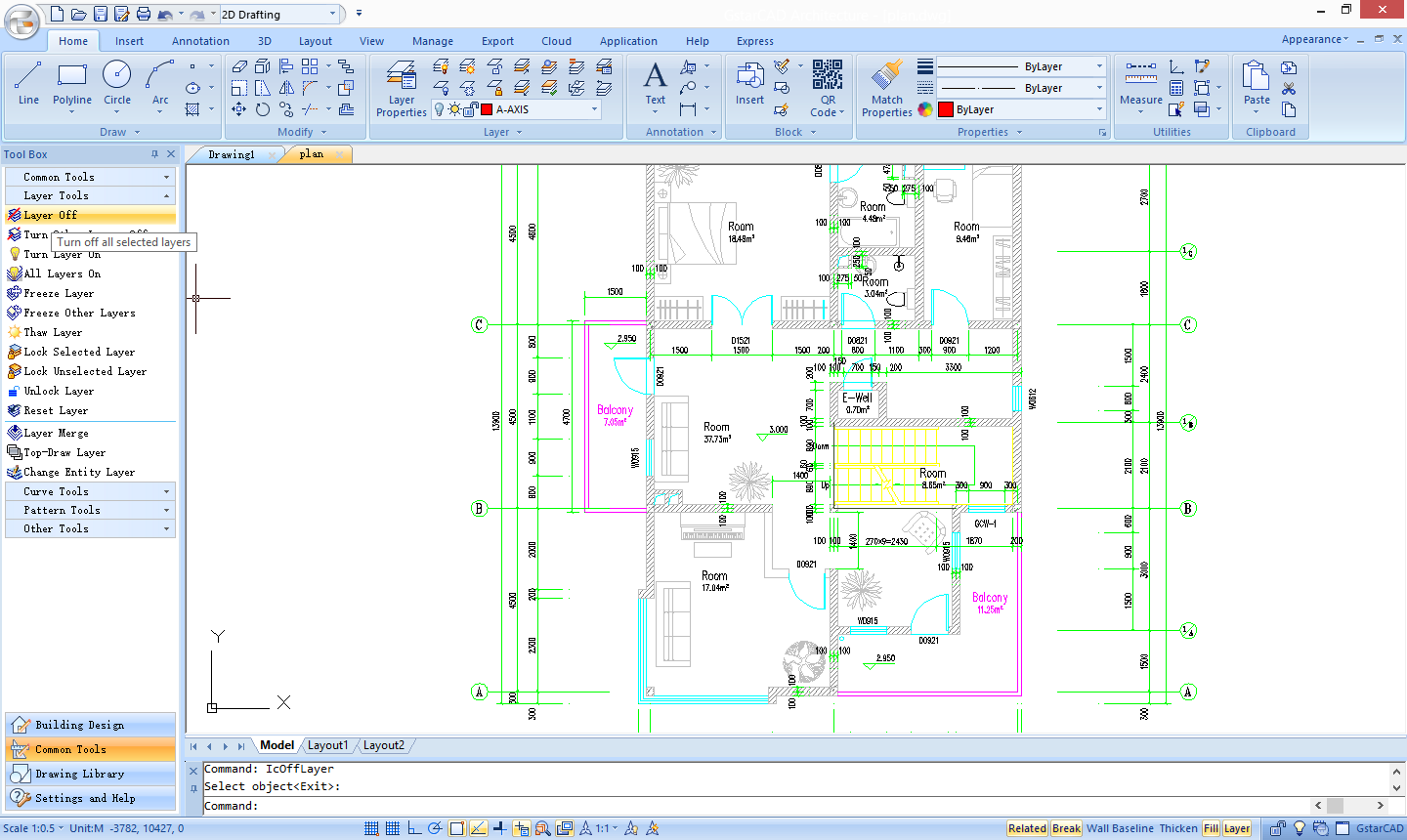
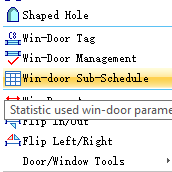
GstarCAD Architecture could automatically generate BOM table to report some information (such as, number, area, and so on) about building objects, and export it to *.dwg, *.xls, or *.doc files. It could also import tables in *.xls or *.doc files to *.dwg files.
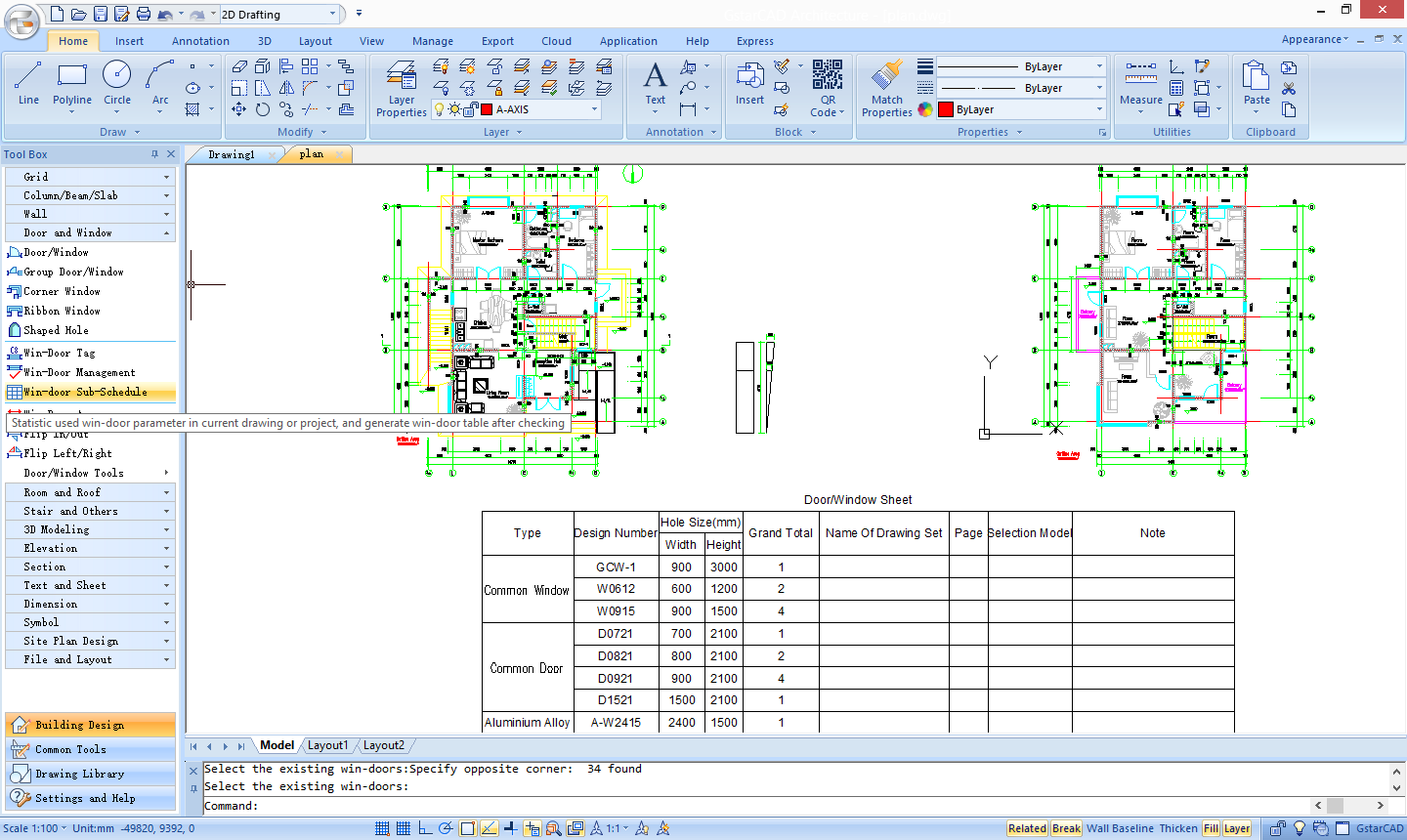
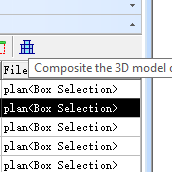
GstarCAD Architecture provides 3D combination function for building plan drawings. Through project manager, it could locate all floors, and then generate 3D building model. The generated model could be imported to some 3D software which supports DWG files for further processing.
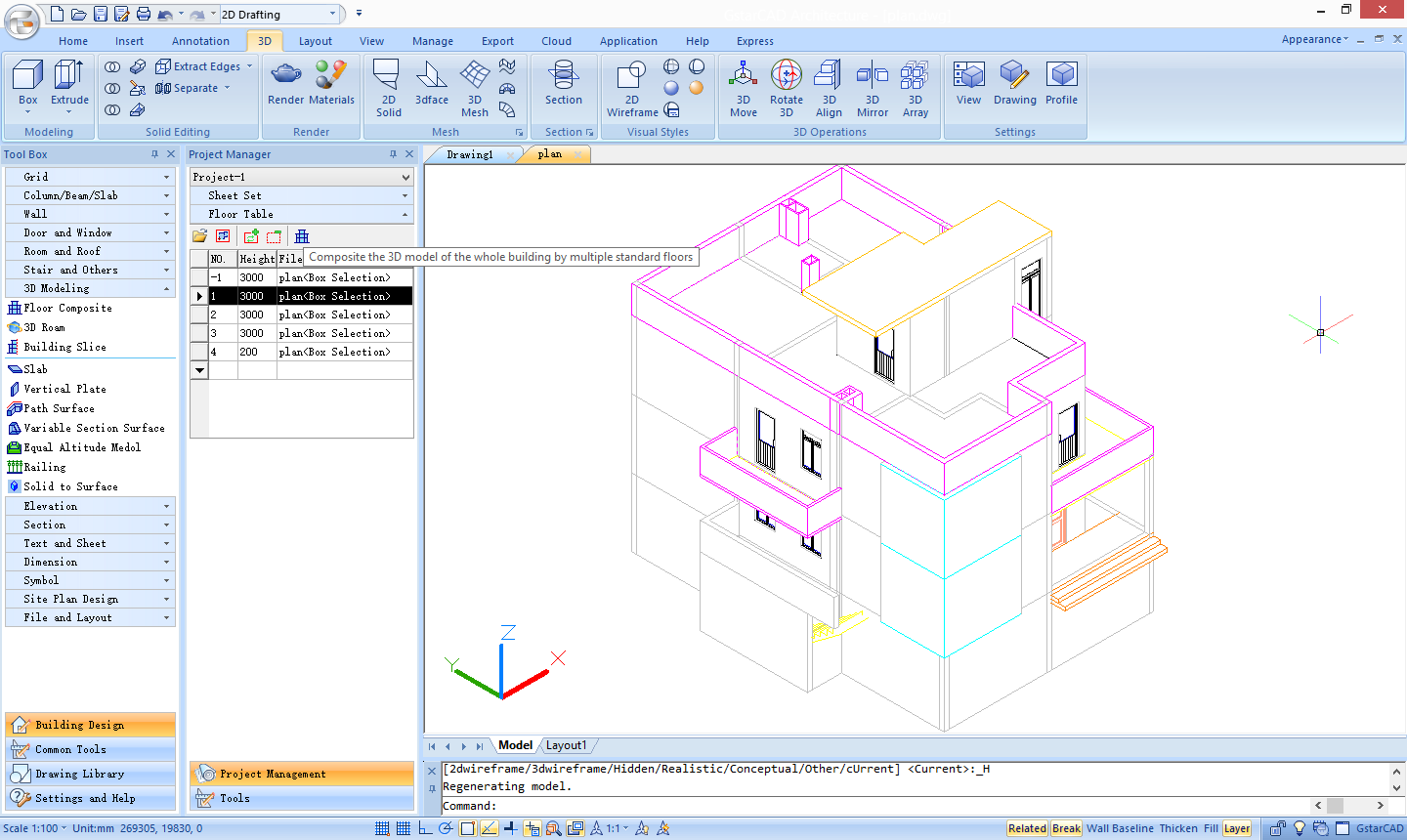
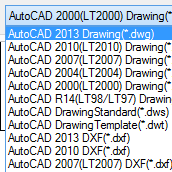
GstarCADArchitecture is based on GstarCAD platform. It supports mainstream DWG and DXF file formats, versions of R12, R14, and 2000~2013. So its compatibility is powerful.
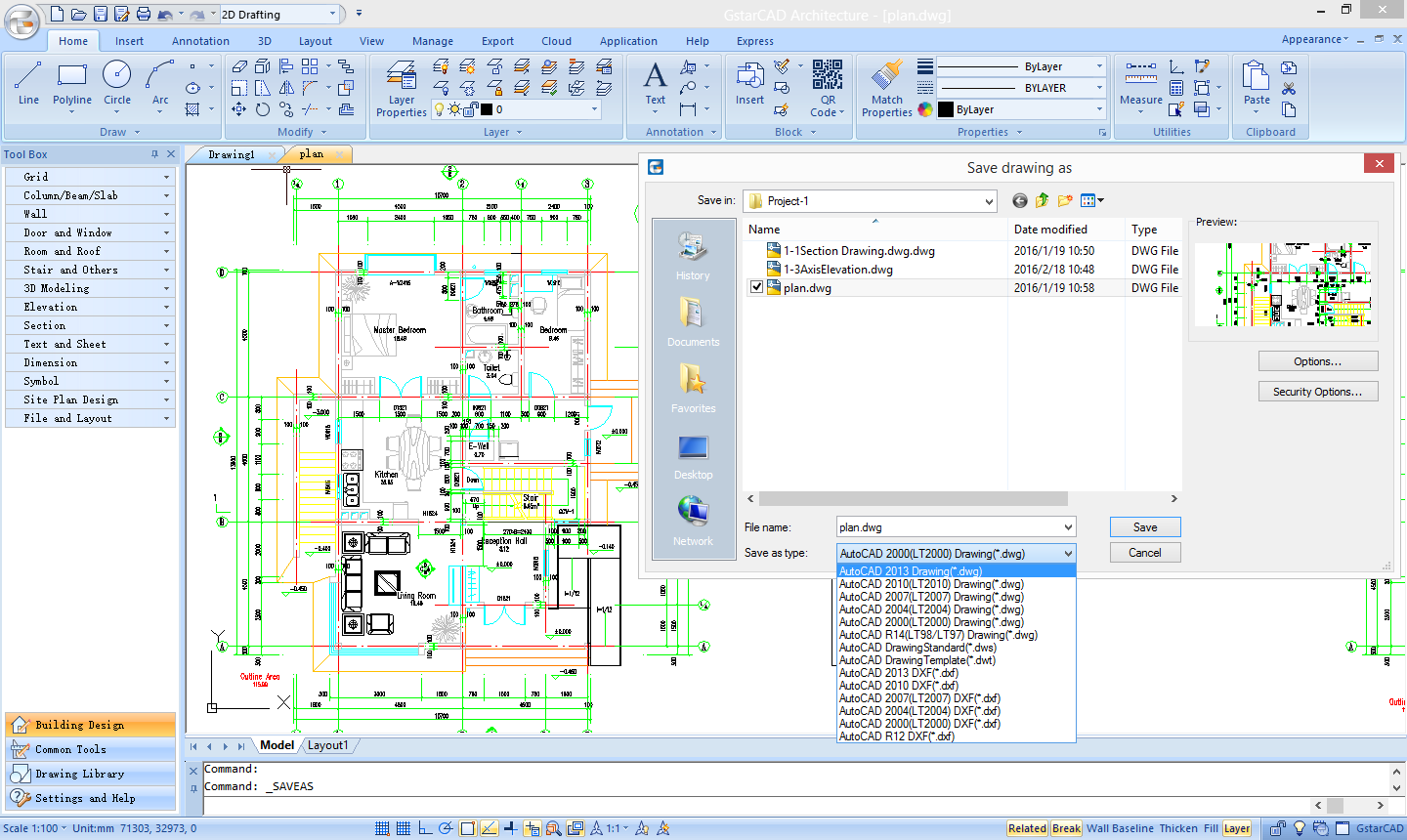

| User interaction | ||
| Ribbon gallery | ||
| Classical interface | ||
| Command line | ||
| Multifunctional grips | ||
| Status bar buttons | ||
| GCA tool box | ||
| GCA classical toolbars | ||
| Scale & units control | ||
| GCA status bar extension buttons | ||
| Project manager | ||
| Design | ||
| Draw functions | ||
| Modify functions | ||
| layer functions | ||
| Annotation | ||
| Block function | ||
| Properties | ||
| Utilities | ||
| Express tools | ||
| Cloud | ||
| Applications | ||
| Building design:wall,window,column,stair,symbol etc. | ||
| Common tools:object select and edit etc. | ||
| AEC drawing library | ||
| Settings and help | ||
| Documentation | ||
| Single line text | ||
| Mtext | ||
| Dimension | ||
| Text increase | ||
| Unify text height | ||
| Object Table | ||
| Find & Replace | ||
| Stair Dimension | ||
| Multileader | ||
| composing | ||
| Index symbol | ||
| View symbol | ||
| Section symbol | ||
| Door & windows sub-schedule | ||
| Connectivity | ||
| Cloud | ||
| DWG FastView | ||
| DWG file convert | ||
| Dimension Overdrawn | ||
| DGN file import | ||
| PDF file export | ||
| Customization | ||
| Support for CUI customization | ||
| Toolbars customization | ||
| GCA hotkey customization | ||
| Layer standard customization | ||
| Default text style setting | ||
| Default Dimension style setting | ||
GstarCAD Architecture is able to generate batch grids by setting distance and number parameters, also supports manually adjusting parameters.
With Grid Dimension command, you can dimension on created grid by specify the start point and end point, also can make many other settings.
GstarCAD Architecture provides many practical attributes for walls, like height, thickness, materials, purpose of use and so on, then the effect will automatically display. Commands of CAD platform, such as Copy, Move, Rotate, Trim, Extent etc. can also be used.
GstarCAD Architecture makes it easy to insert corner windows to wall corner. You can edit corner window style by dragging grips on it.
GstarCAD Architecture provides a variety of column types and ways to insert. The effect of column can be set in materials, scale factors, and hatch mode. Commands of CAD platform, such as Copy, Move, Rotate, Trim, Extent etc. can also be used.
GstarCAD Architecture provides different styles of walls, doors, windows etc., allows you fast create or edit their properties like width, height, distance from sill bottom to ground, tag, classification and more. Inserted win-doors by command of CAD platform, such as Copy, Move, and Delete etc. can also be used.
 Watch Next Video
Watch Next Video