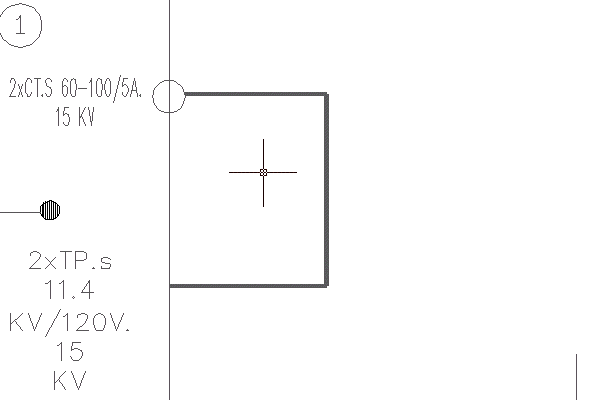
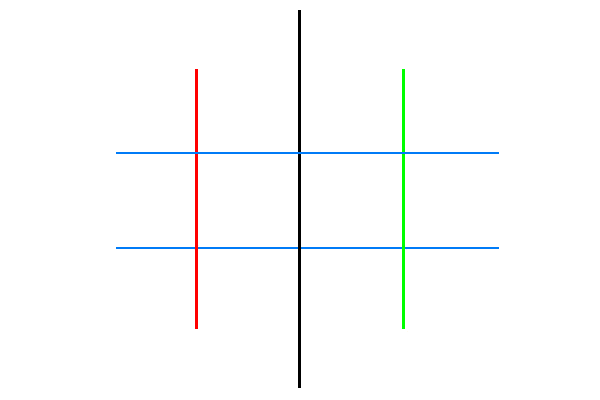

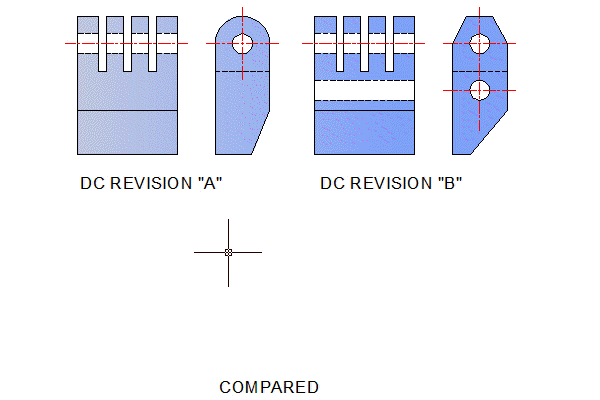
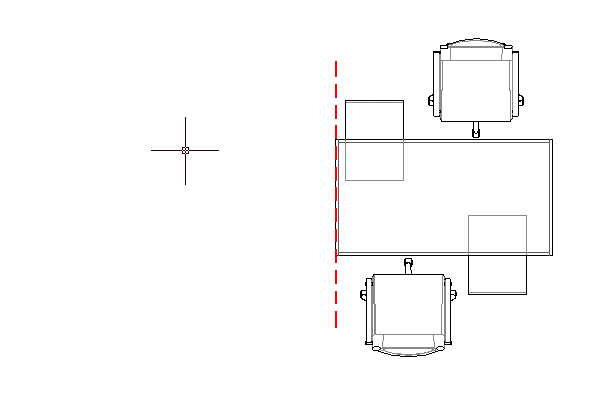
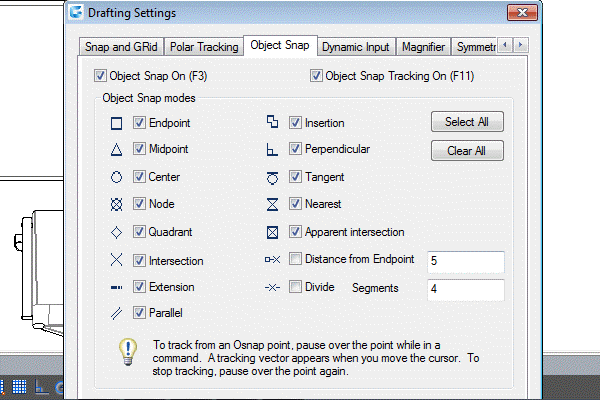
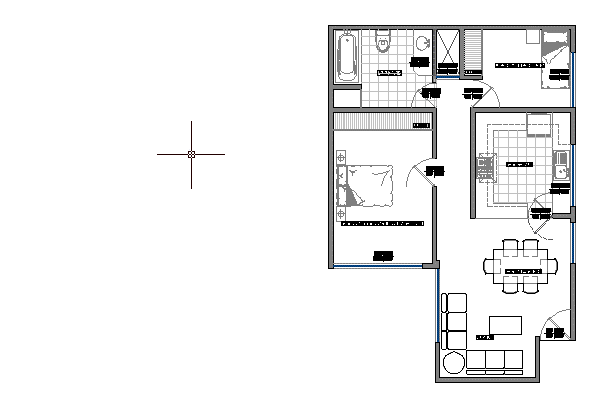

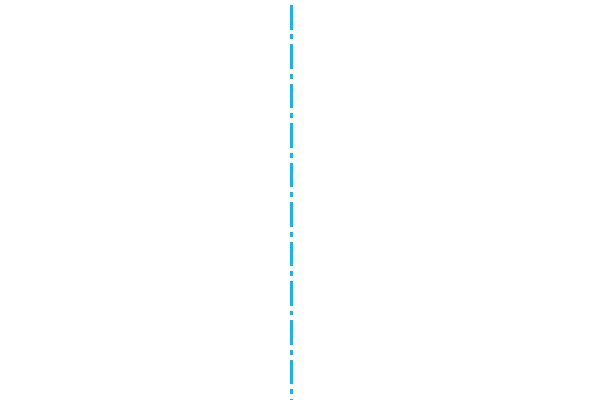

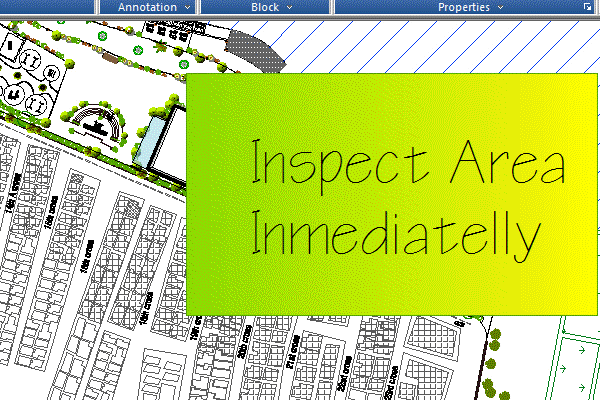
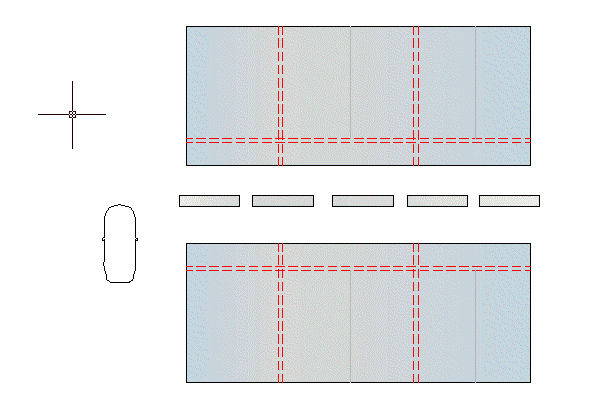
GstarCAD is compatible with most CAD formats, commands, code-level API, and user interface.
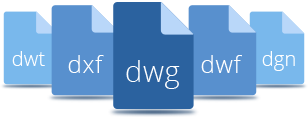
GstarCAD is UI fully customizable that tailors your specific visual needs.
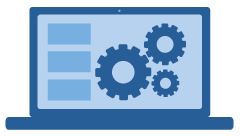
GstarCAD offers familiar 2D/3D environments for designers and application developers.
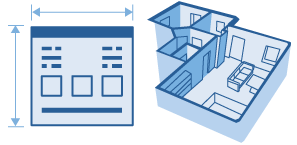
GstarCAD allows transplant your own solutions effortlessly without restrictions.

GstarCAD comes with productive tools for drafting, modeling, editing, dimensioning and annotation.

GstarCAD continuously innovative functionalities to enhance user design experience.

GstarCAD achieves top level memory optimization allowing you work much faster.

GstarCAD provides cloud service and mobile solution to streamline workflow across your project team.



Get a better drawing documentation with the new table feature. You can create, export or edit a table conveniently.
Get a better drawing visualization with the new transparency feature. Apply transparency to gradient, hatch, or layer objects as never before.
With flatshot command you can create a 2D representation of all 3D objects based on current or different views.
Now you can make a symmetrical drawing by making the first half representation and the other one is displayed as you draw.
Comparing similar drawings geometry to see the details accurately, and insert it onto current workspace is possible with Graphic compare tool.
Now you can shape intersected objects in few steps. The outline innovative tool extracts all intersected objects as a polyline shape once per all.
Now you can trim, or break intersected objects with gap distance in four different methods with break object innovative tool.
Block Break innovative tool is able to wipeout or break an object that is overlapped by a reference block.
Now you can edit an xref within the current drawing. The objects that you select are temporarily extracted and made available for editing in the current drawing.
Improve your drawing with enhanced features. Now wipeout command supports circle and complex polyline options to be used as a wipeout object.
With the enhanced mirror command you can select a mirror line option as axis reference, so you can get a set of mirrored objects quickly.
A new visual enhancement for two object snap options are available on status bar when you select Distance from Endpoint and Divide Segments options.
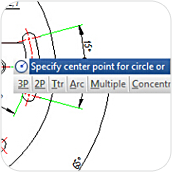
The new dynamic input displays all options of a command and could select them in different methods. Users no longer need the command line either floated or docked, gaining more workspace to get wider viewing of the drawing.
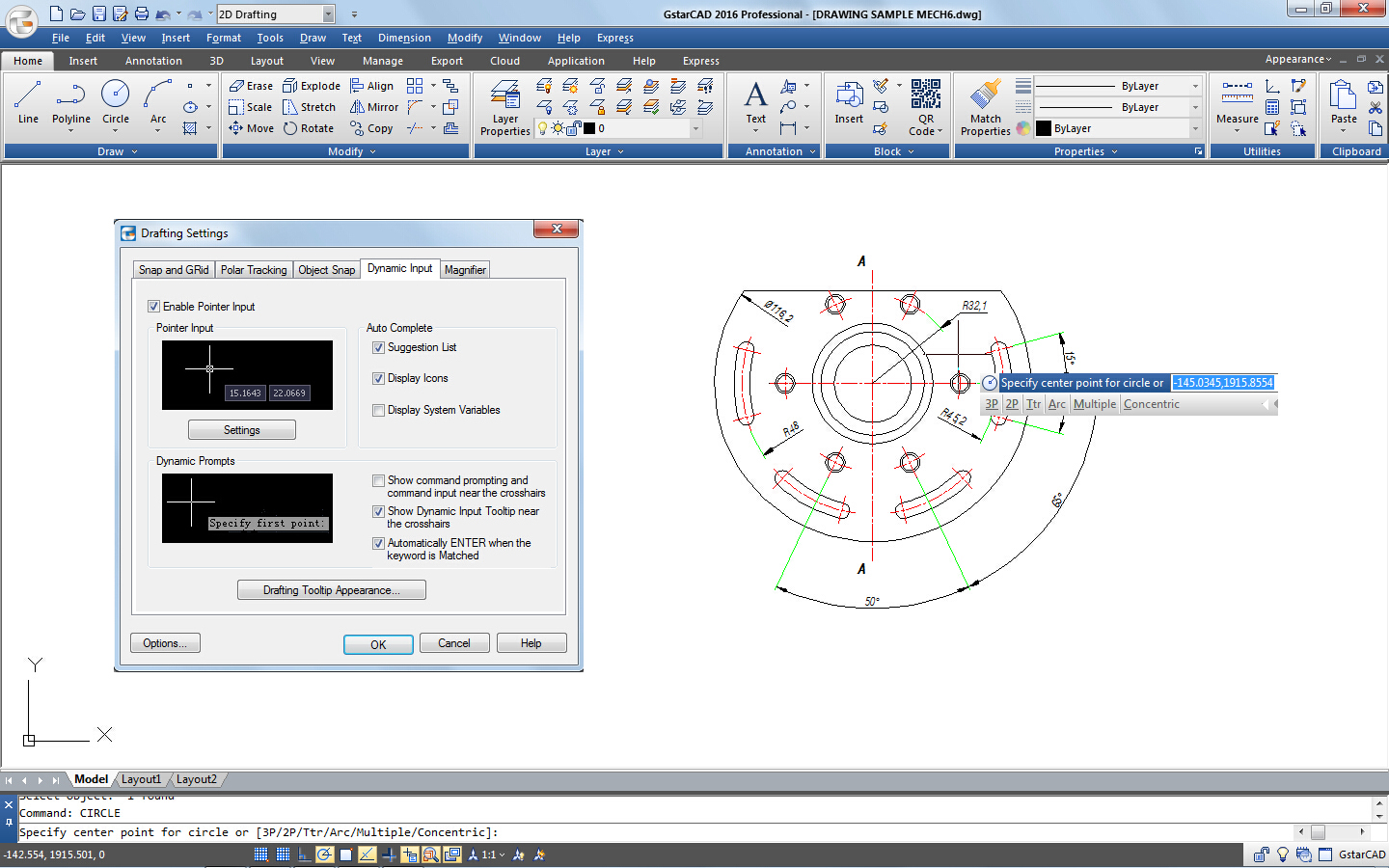
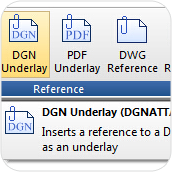
Full DGN files and related commands such as DGNIMPORT, DGNATTACH, DGNADJUST, DGNMAPING, etc. are supported. Now you can import and attach as underlay a Microstation native format.
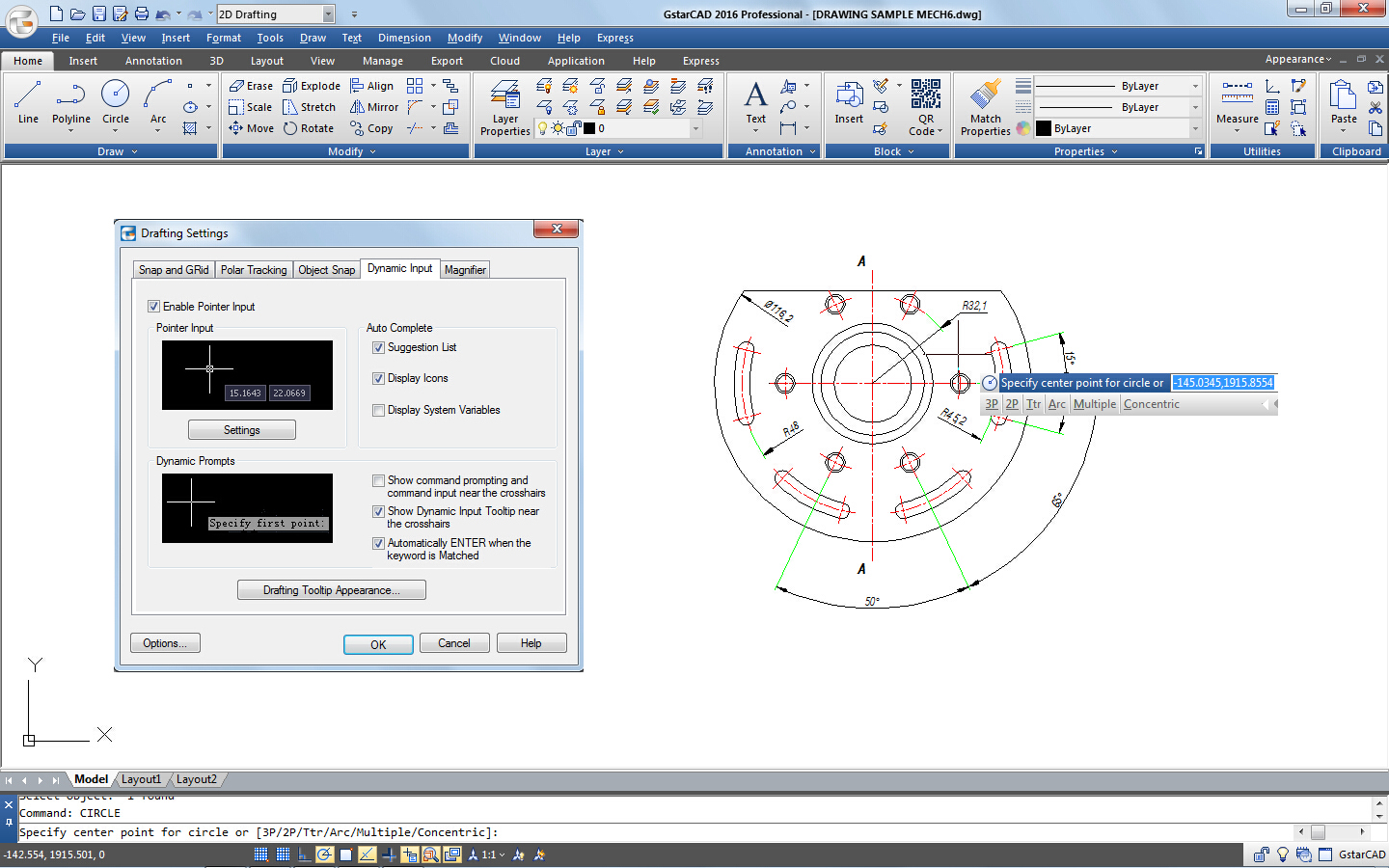
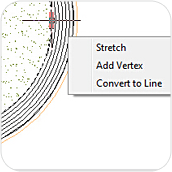
Polyline objects support multifunctional options. The available functions (Stretch, Add Vertex, and Convert to Arc) can be seen by hovering over a grip.
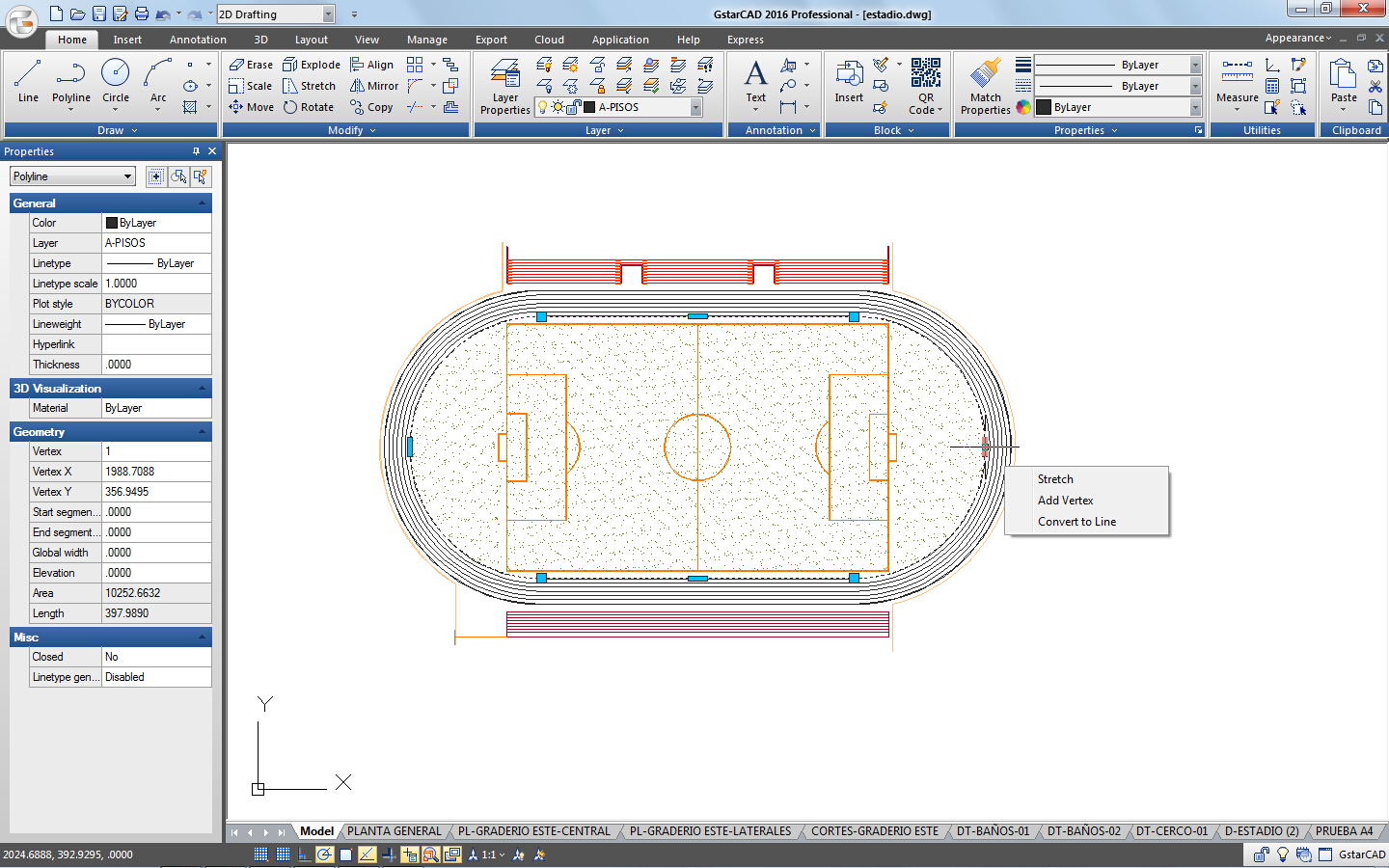
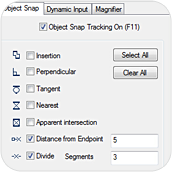
‘Distance from Endpoint’ and ‘Divide Segments’ options are added in Object Snap tab in Drafting Settings, the ability to snap points at certain distance more accurate has been improved, so you don’t need to waste time on useless object length calculation.
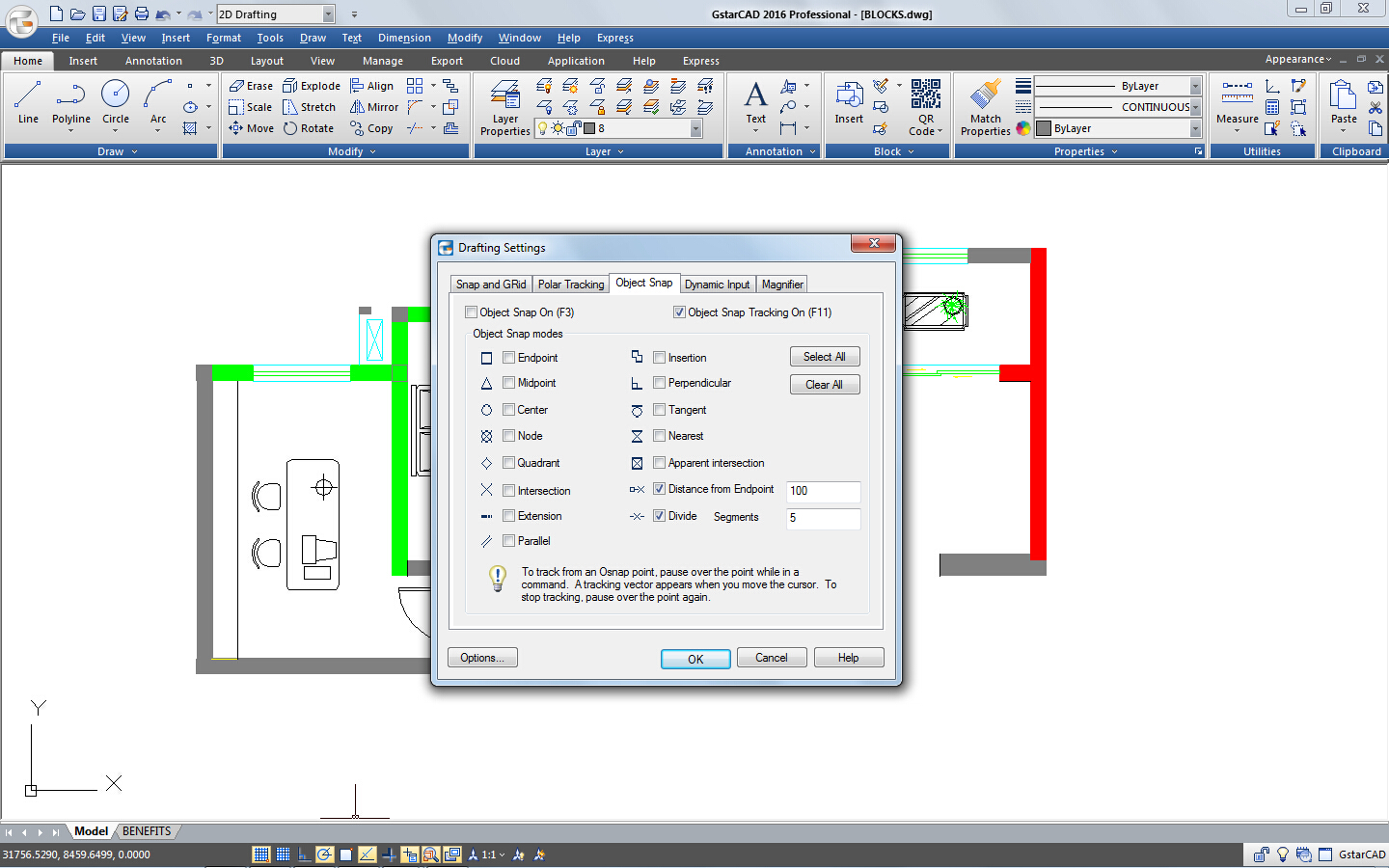
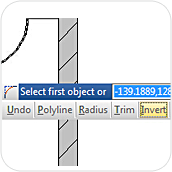
Invert Fillet has a very wide range of usage particularly in construction and furniture industry. The FILLET command now offers a new option called Invert. You can create a reverse fillet by this option.
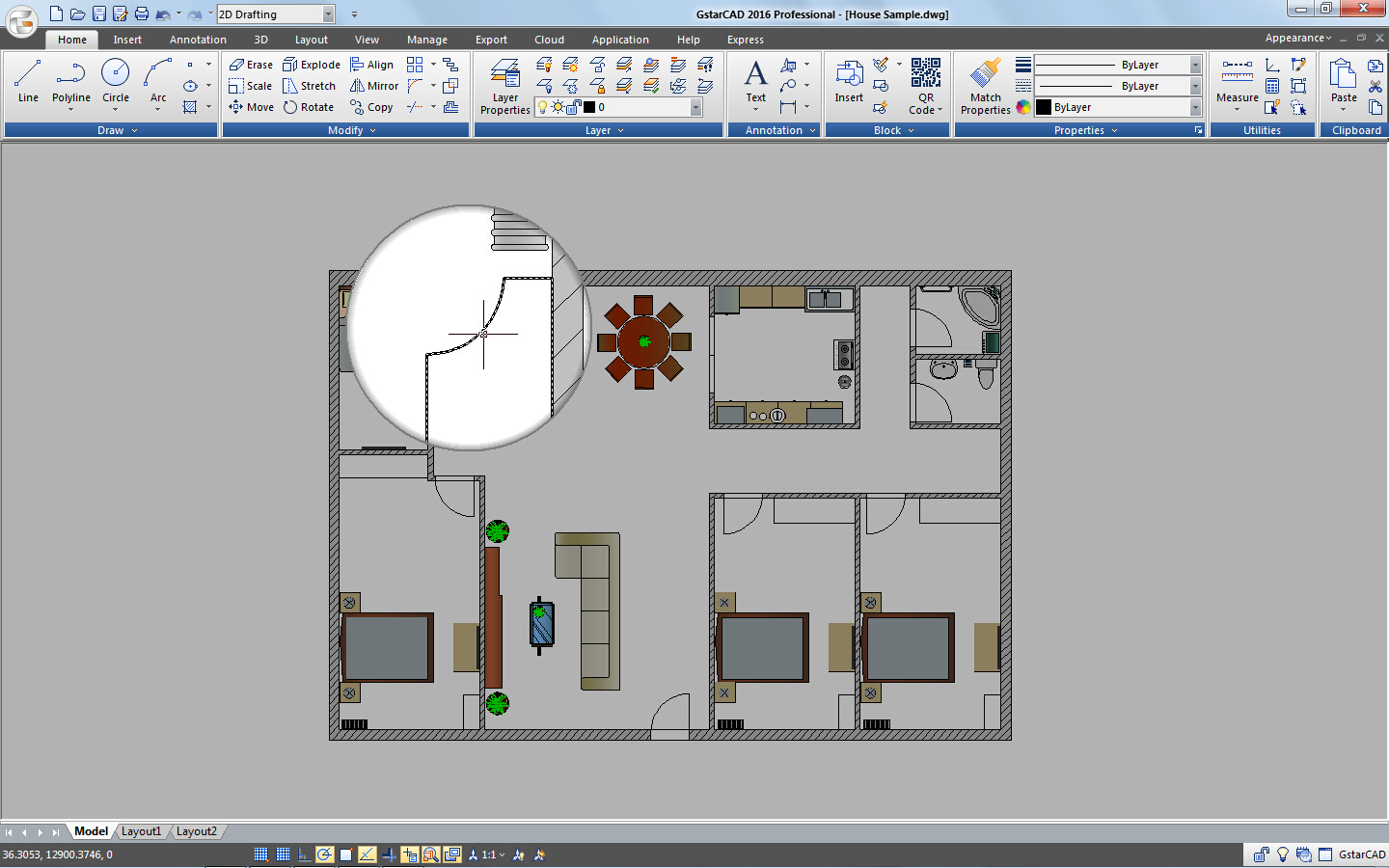

GstarCAD 2016 focuses on layout space switching optimization, which reduces time considerably. Especially when switching layouts over twice is even much faster than before.
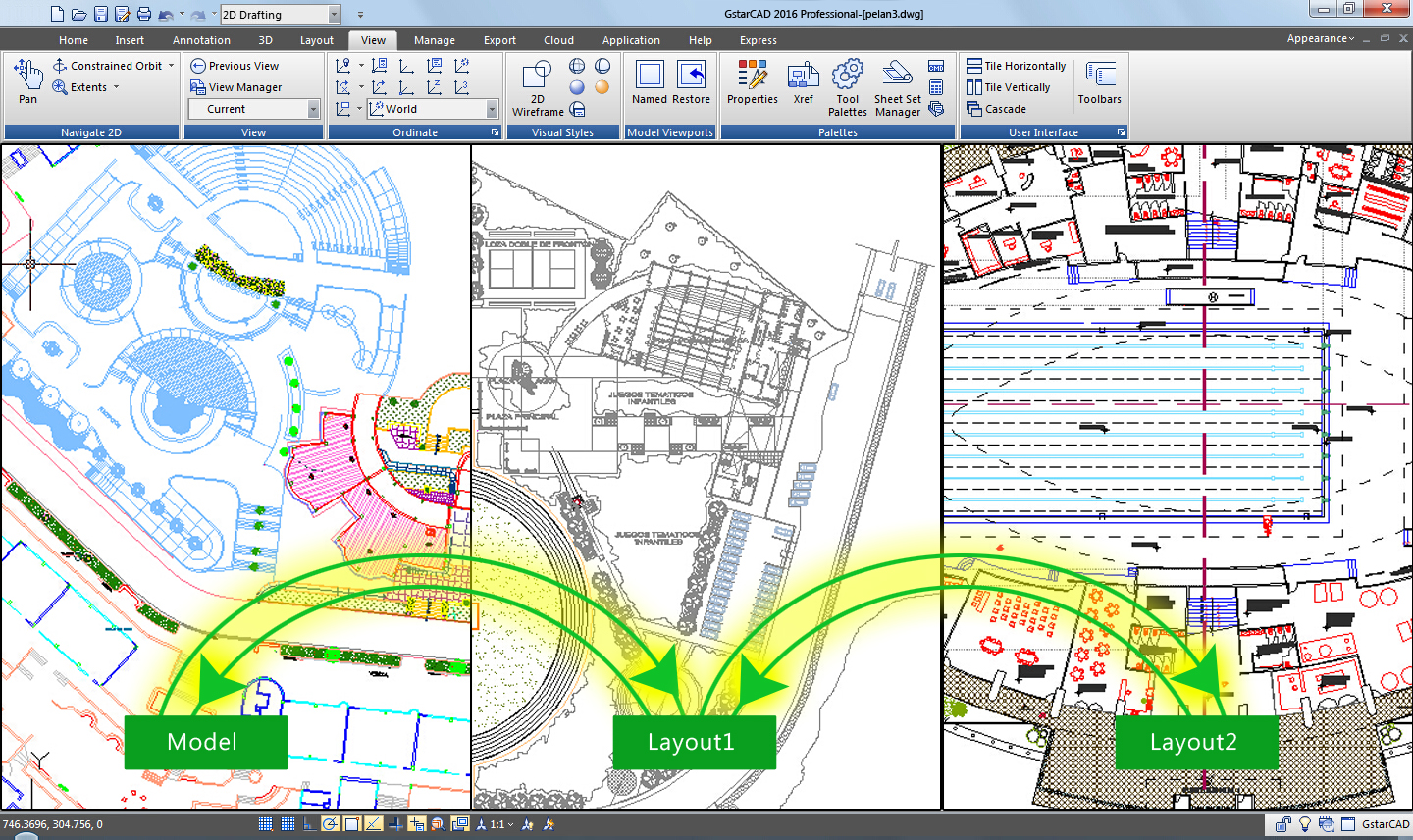

GstarCAD 2016 enhances object’s visualization and the ability to snap points over these objects more accurate than previous version. Now when performing zoom in or zoom out, over circle(s) or arc(s), you can get a better object visualization.
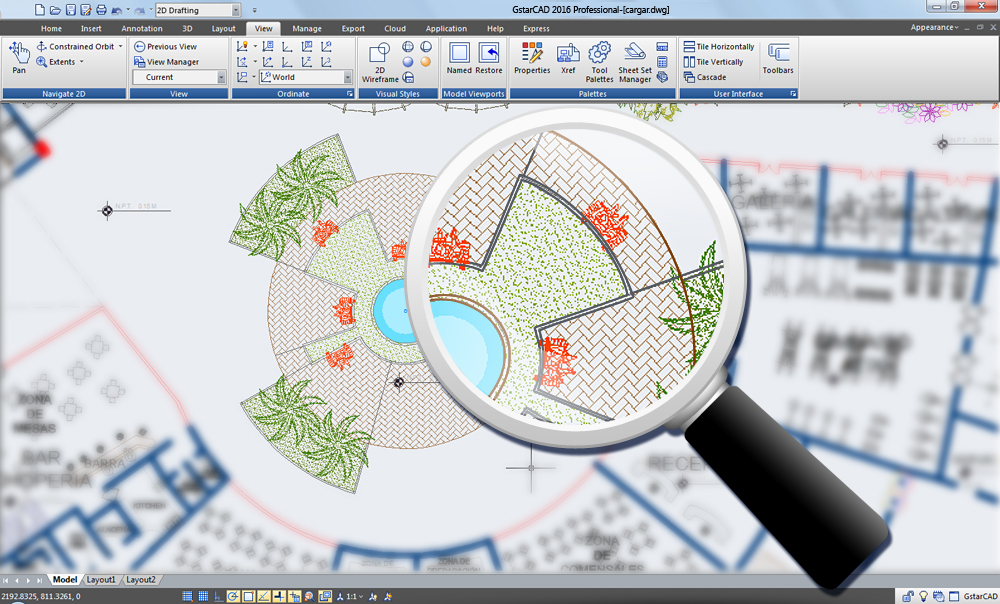

| Files | |||
| 32-bit / 64-bit Support | |||
| .dwg and .dxf for AutoCAD version 2.5 to 2016 | |||
| .pat,.shx,.lin and etc | |||
| Password Protection and Digital Signatures | |||
| File Recover and Audit | |||
| Purge | |||
| Etransmit | |||
| Sheet Set Manager | |||
| CAD Standard .dws | |||
| Xrefs in-place Editing | |||
| DWF Underlay and PDF Underlay | |||
| PDF Underlay | |||
| DGN File Formate Support | |||
| Import to WMF, SAT, 3DS | |||
| Export to DWG, DWF, DWFX, WMF, SAT, STL, EPS, DXX, BMP | |||
| Plot and Publish to PDF | |||
| Publish to DWF 2D & 3D | |||
| Interface | |||
| CUI Menus and Toolbars | |||
| CUI Import & Export | |||
| Drag and Drop Customization | |||
| Visual Menu Customization | |||
| Ribbon/Classic | |||
| Properties Palettes | |||
| Design Center / Tool Palettes | |||
| Xref Palette | |||
| Command Line | |||
| Work Spaces Switching | |||
| Clean Screen | |||
| New Dynamic Input | |||
| File Tab | |||
| Selection, Snap & Track | |||
| Selection Preview | |||
| Quick Select | |||
| Select Similar | |||
| Xtra Grips for Pline & Hatch Objects | |||
| Osnap | |||
| Grid and Snap | |||
| Polar & OTrack | |||
| Distance from Endpoint and Divide Segments options | |||
| Group | |||
| Dimensions | |||
| Standard Dimensions | |||
| Associative Dimension | |||
| Quick Dimension | |||
| Qleader | |||
| Dimension Break | |||
| Multileaders | |||
| Text | |||
| Mtext | |||
| Text | |||
| Multi-language Character Set | |||
| In-place Text Editor | |||
| Mtext Editor | |||
| Support .shx and .ttf font | |||
| Spelling | |||
| Field | |||
| Revcloud | |||
| Wipeout | |||
| Rtext / Arc text | |||
| Text Incremental Copy | |||
| Text on line | |||
| Layers | |||
| Layer Properties Manager | |||
| Layer States Manager | |||
| Layer Translator | |||
| Layer Walk | |||
| Layer Previous | |||
| Layer Isolate | |||
| Layer Unisolate | |||
| Layer Lock/Unlock | |||
| Layer Unlock | |||
| Lock Other Layers | |||
| Layer Freeze/Freeze Other | |||
| Freeze Other Layer | |||
| Thaw All Layers | |||
| Layer Off/Off Other | |||
| Off Other Layer | |||
| Trun All Layers On | |||
| Layer Merge | |||
| Layer Delete | |||
| Layer Match | |||
| Hatch | |||
| Gradient Hatches | |||
| Custom Patterns | |||
| Background and Color for Hatch Patterns | |||
| Trim/Extend of/to Hatch Pattern Entities | |||
| Superhatch | |||
| Raster images | |||
| Raster Image Support (Clipping, Transparency, ...) | |||
| Support Kinds of Image Files (bmp\jpg\png\tga\tif\gif\pcx\...) | ECW and JPEG 2000 not supported yet | ECW and JPEG 2000 not supported yet | |
| Express Tools | |||
| Break Object | |||
| Block Break | |||
| Graphic Cpmpare | |||
| Text Align / Text Match | |||
| Change Text | |||
| Areasum | |||
| Align Tool / Arrange Tool | |||
| Batpurge | |||
| Layout by Path | |||
| Line2pl | |||
| Sptpl | |||
| GstarCAD Tools | |||
| Plot tools | |||
| Drawing Compare | |||
| Delete Duplicate Objects (OVERKILL) | |||
| Drawing Lock | |||
| Statistics Summation | |||
| Others | |||
| Table | |||
| Symmetric Draw | |||
| Outline Objects | |||
| Invert Fillet | |||
| Draw and Modify Commands | |||
| Offset Both Option | |||
| Helix | |||
| Real Time Pan & Zoom | |||
| Annotative Objects | |||
| Object Scales | |||
| Redraw and Regeneration | |||
| Layout and Paper Space | |||
| Layout Viewport settings | |||
| Magnifier | |||
| Barcode & QR Code | |||
| Cloud Storage | |||
| Non-rectangular Viewports | |||
| Shortcut Customization | |||
| Match Properties Across Drawings | |||
| Multilines and Multiline Styles | |||
| Block Create and Insert | |||
| Block Attribute Definition | |||
| Refedit | |||
| Hyperlink | |||
| Digitizer Integration | |||
| Scale List | |||
| Dynamic Block Create/Insert/View | |||
| MEASUREGEOM (Sum area and Total Length) | |||
| Dynamic Block Editor (BEDIT) | |||
| Table Tools | |||
| AutoXLSTable | |||
| Pline Boolean | |||
| 3D | |||
| Flatshot | |||
| 3D Surfaces | |||
| ACIS Modeling & Editing | |||
| 3D Orbit options | |||
| Render | |||
| Visual Styles | |||
| Solid Editing | |||
| Solprof / Solview / Soldraw | |||
| Printing | |||
| CTB & STB Plot Style Files | |||
| Plot Styles Table Editor | |||
| Built-in Print Driver | |||
| Import & Editing of Page Setups | |||
| Publish | |||
| Hide and Shade Plot | |||
| Batch Print | |||
| Arrange frame | |||
| Programming | |||
| ActiveX, Including In-place Editing | |||
| Entity Data Editor | |||
| LISP Support with vl-, vlr-, vla- and vlax- support | |||
| LISP Encryption | |||
| Solutions Development System (SDS/ADS) | |||
| DCL / DCL engine / COM API | |||
| Visual Basic for Applications | |||
| VBA VBI Projects Support | |||
| .Net Framework | |||
| GRX (GstarCAD Runtime eXtension) | |||
| CUI Menu Support | |||
| Diesel Expressions | |||
| MNU and MNS File Support | |||
| API for Toolbar and Menu Customization | |||
| Licensing | |||
| Stand-alone USB dongle | |||
| Network USB dongle | |||
| Stand-alone License(Flexnet) | |||
| Network License(Flexnet) | |||
| Online Register | |||
You can create, export or edit a table conveniently.
You can apply transparency to gradient, hatch, or layer objects.
You can create a 2D representation of all 3D objects.
You can make a symmetrical drawing representation faster.
You can comparing similar drawings geometry onto current workspace.
You can extracts all intersected objects as a polyline shape.
You can trim objects with gap distance in four different methods.
You can wipeout or break an object that is overlapped by a reference block.
Refedit, wipeout, mirror and object snap have been enhanced with new options.
 Watch Next Video
Watch Next Video