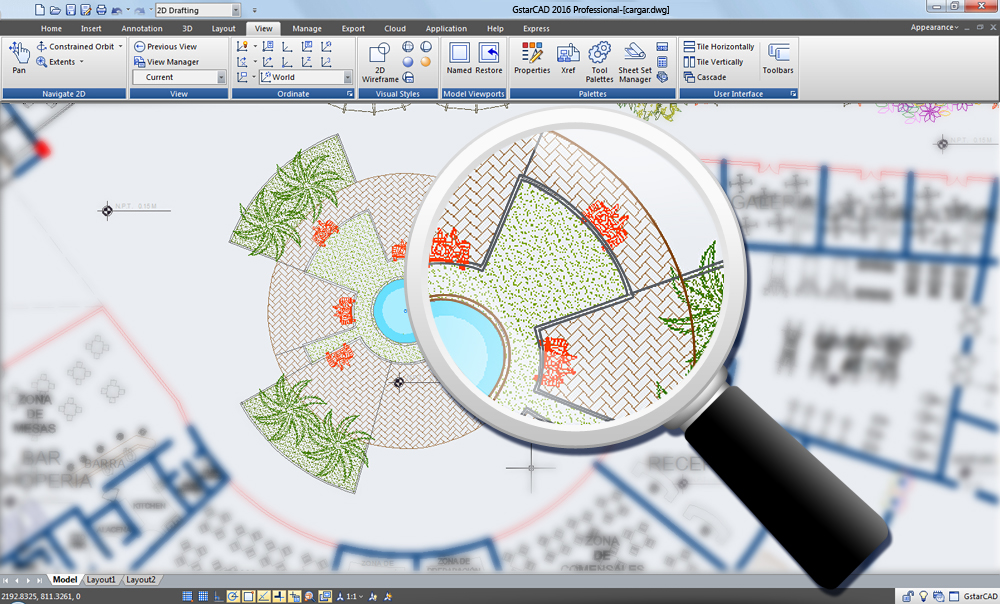GstarCAD 2016 What's New
Learn about the new functionalities added in GstarCAD 2016 and take advantage of them.
-
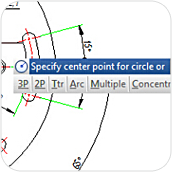
- New Dynamic Input
-
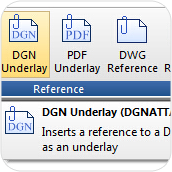
- DGN File Format
-
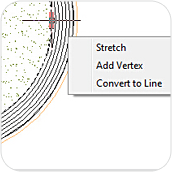
- Multifunctional Grip
-
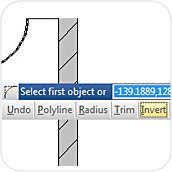
- Invert Fillet
-
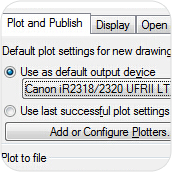
- Plot and Publish Tab
-
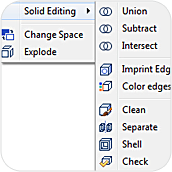
- Solid Editing
-
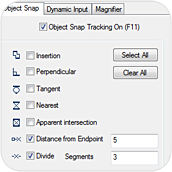
- Object Snap Options
-
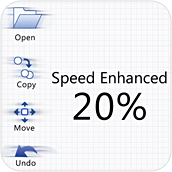
- Common Operations Optimization
New Dynamic Input
- The new dynamic input displays all options of a command and could select them in different methods. Users no longer need the command line either floated or docked, gaining more workspace to get wider viewing of the drawing
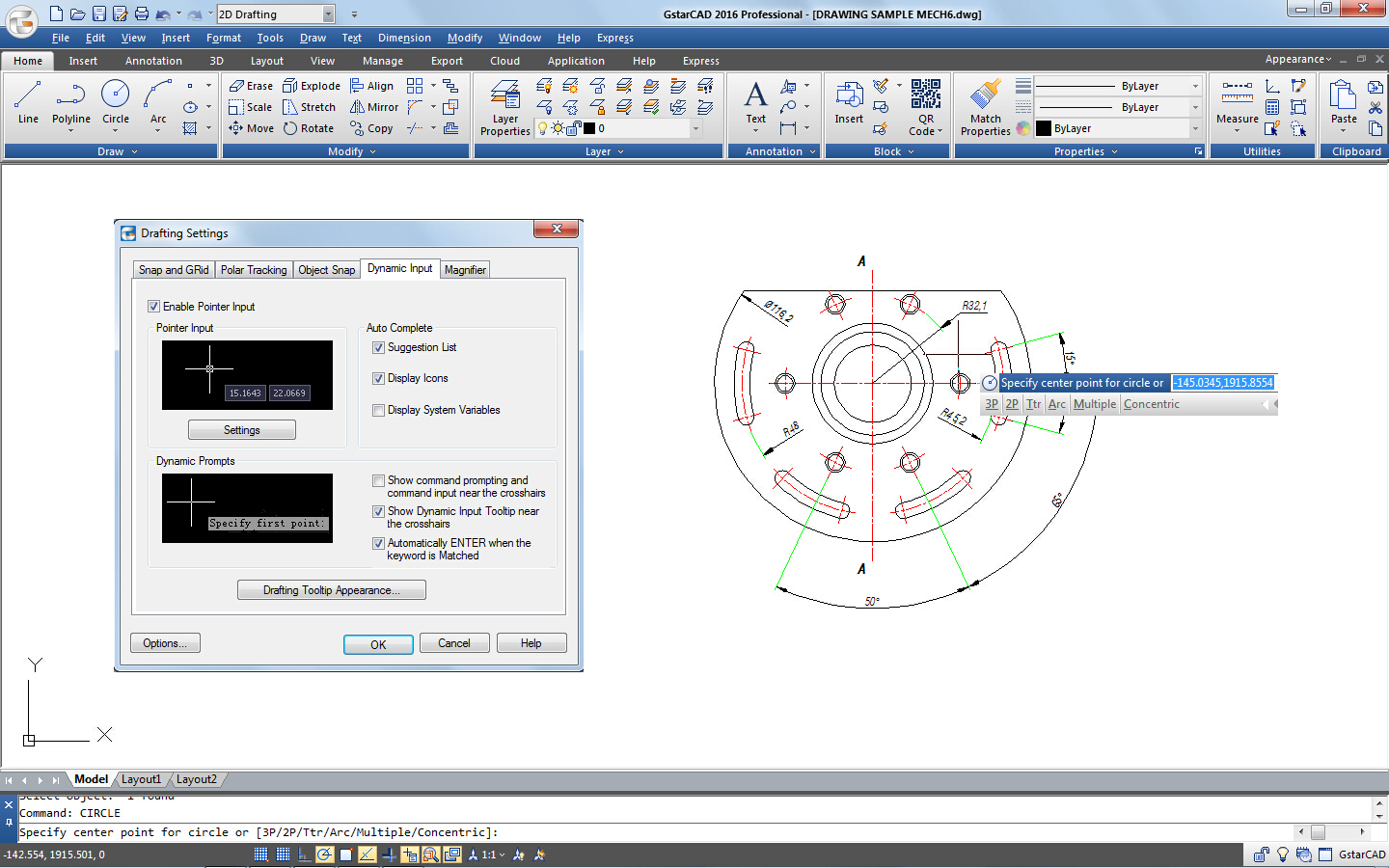
DGN File Format
- Full DGN files and related commands such as DGNIMPORT, DGNATTACH, DGNADJUST, DGNMAPING, etc. are supported. Now you can import and attach as underlay a Microstation native format.
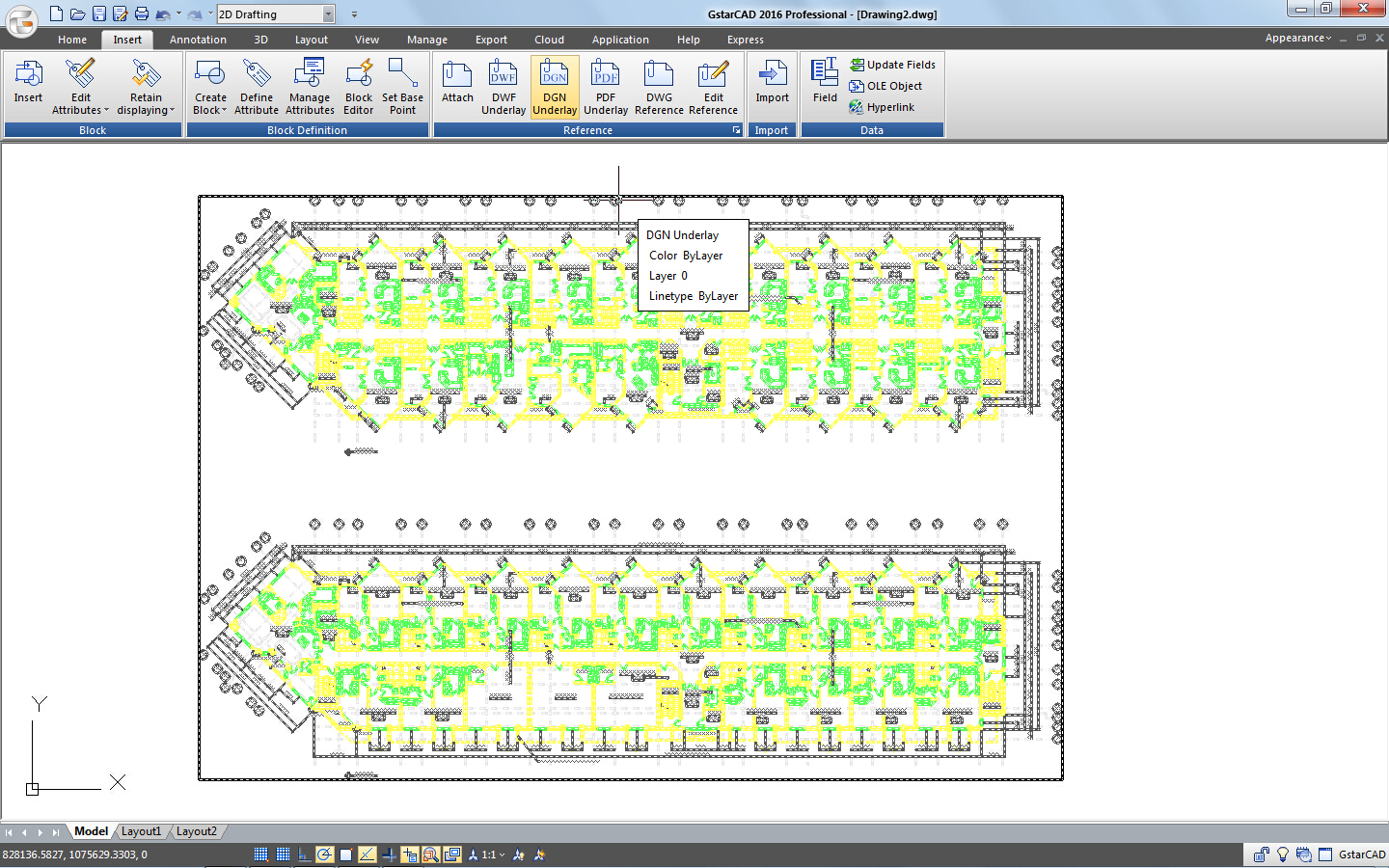
Multifunctional Grip
- Polyline objects support multifunctional options. The available functions (Stretch, Add Vertex, and Convert to Arc) can be seen by hovering over a grip.
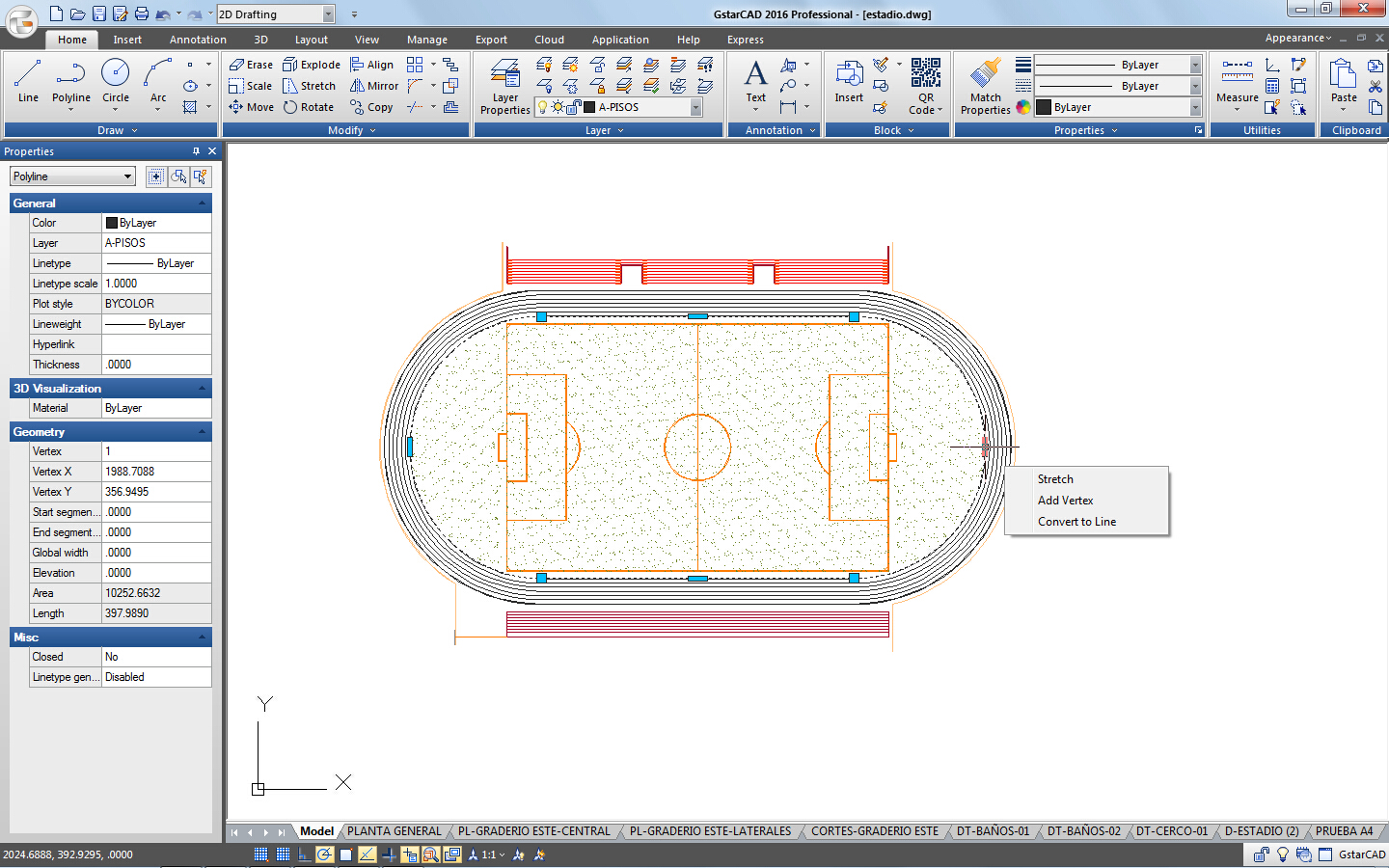
Invert Fillet
- Invert Fillet has a very wide range of usage particularly in construction and furniture industry. The FILLET command now offers a new option called Invert. You can create a reverse fillet by this option.
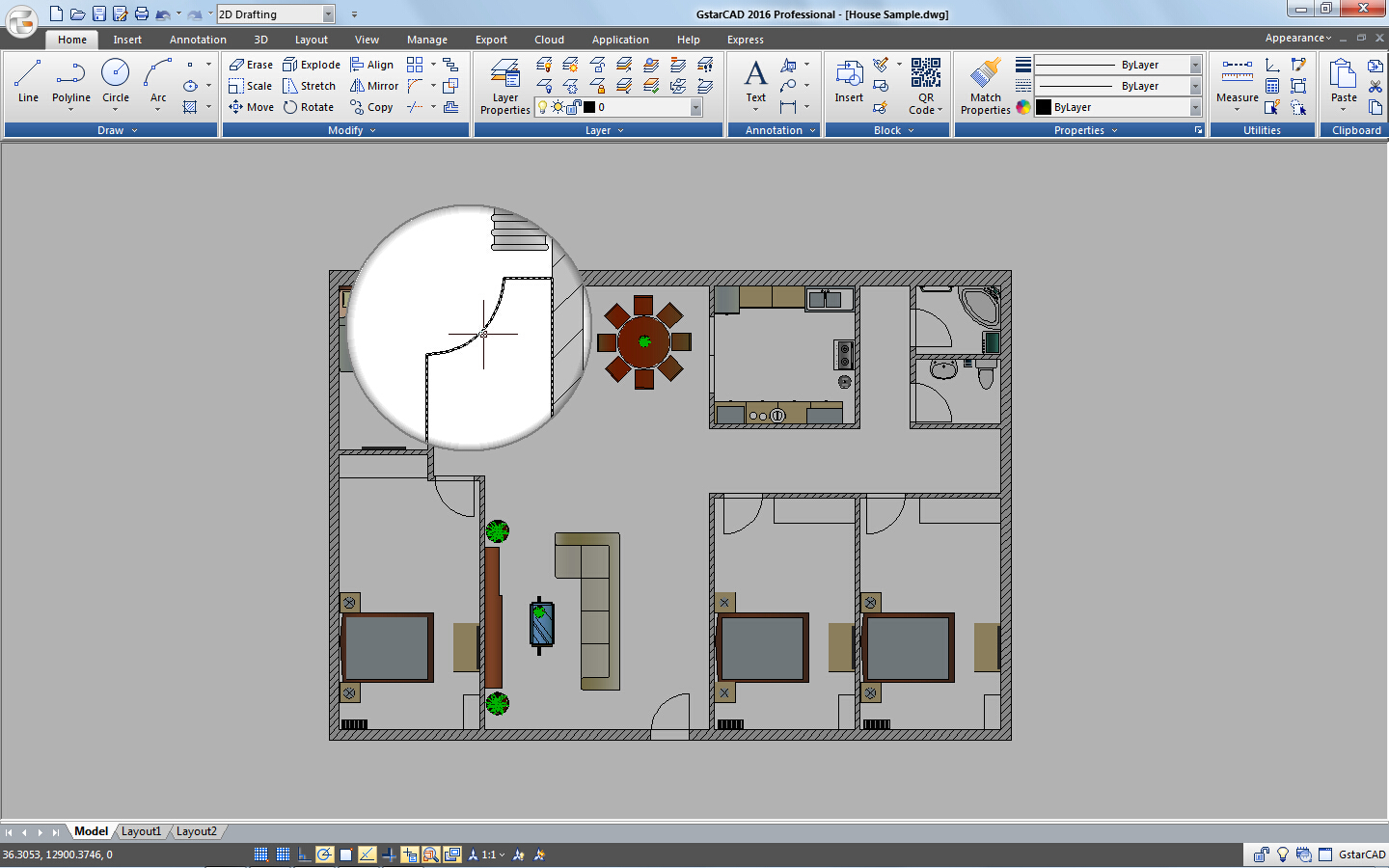
Plot and Publish Tab
- Now the Options dialog box supports a new tab (Plot and Publish). This tab helps users to control options related to plotting and publishing.
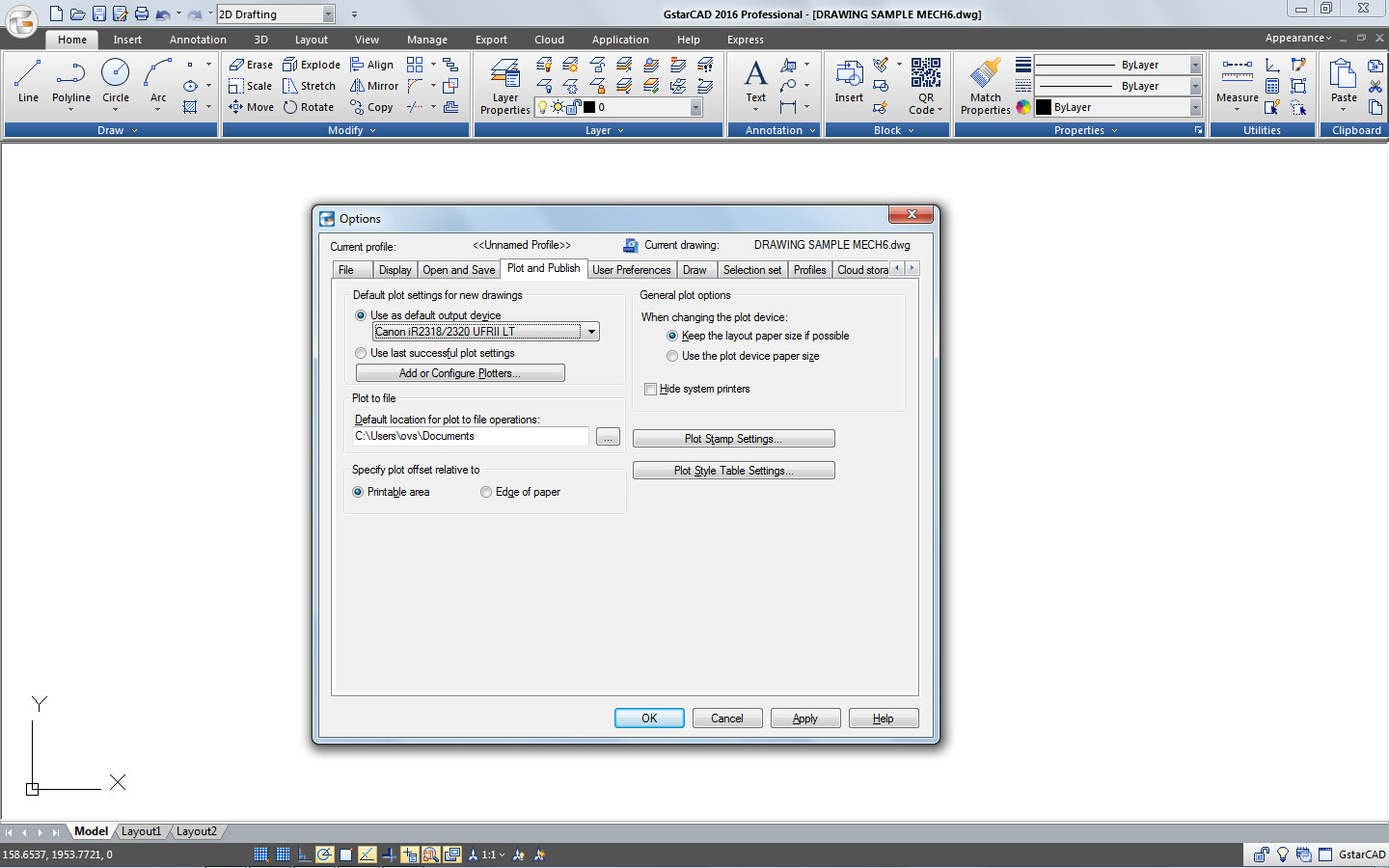
Solid Editing
- SOLIDEDIT command supports related 3D solid editing options like Union, Subtract, intersect, Imprint Edges, Color Edges, etc.
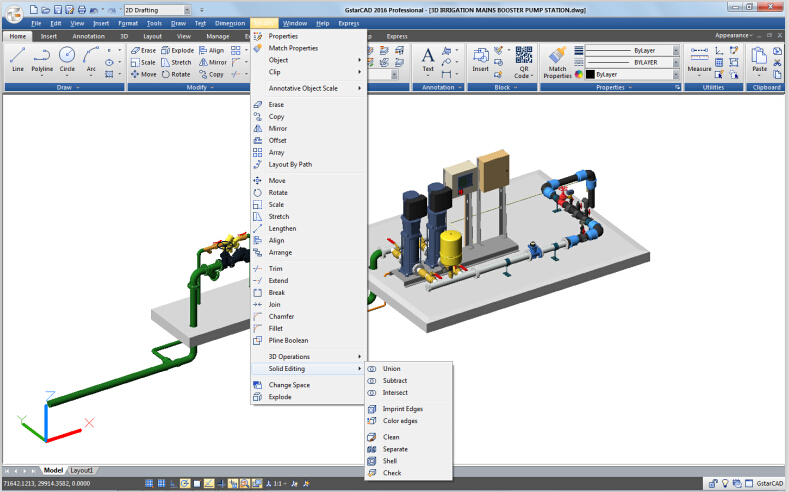
Object Snap Options
- ‘Distance from Endpoint’ and ‘Divide Segments’ options are added in Object Snap tab in Drafting Settings, the ability to snap points at certain distance more accurate has been improved, so you don’t need to waste time on useless object length calculation.
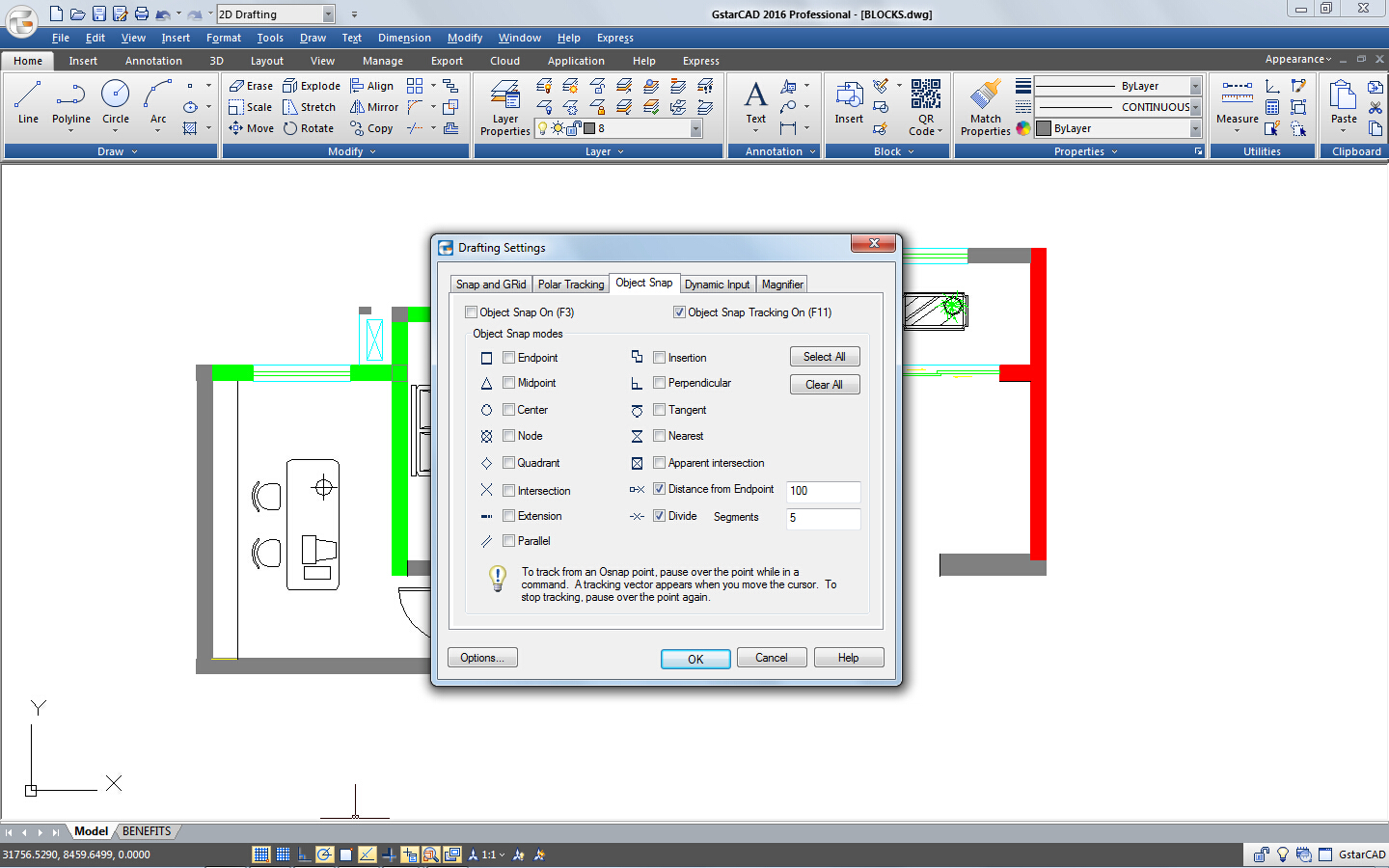
Common Operations Optimization
- Common operation tasks including open, copy, move, undo, the performance speed has been enhanced 20%, and users entire drawing efficiency can be improved more than 10% if compare with previous version.
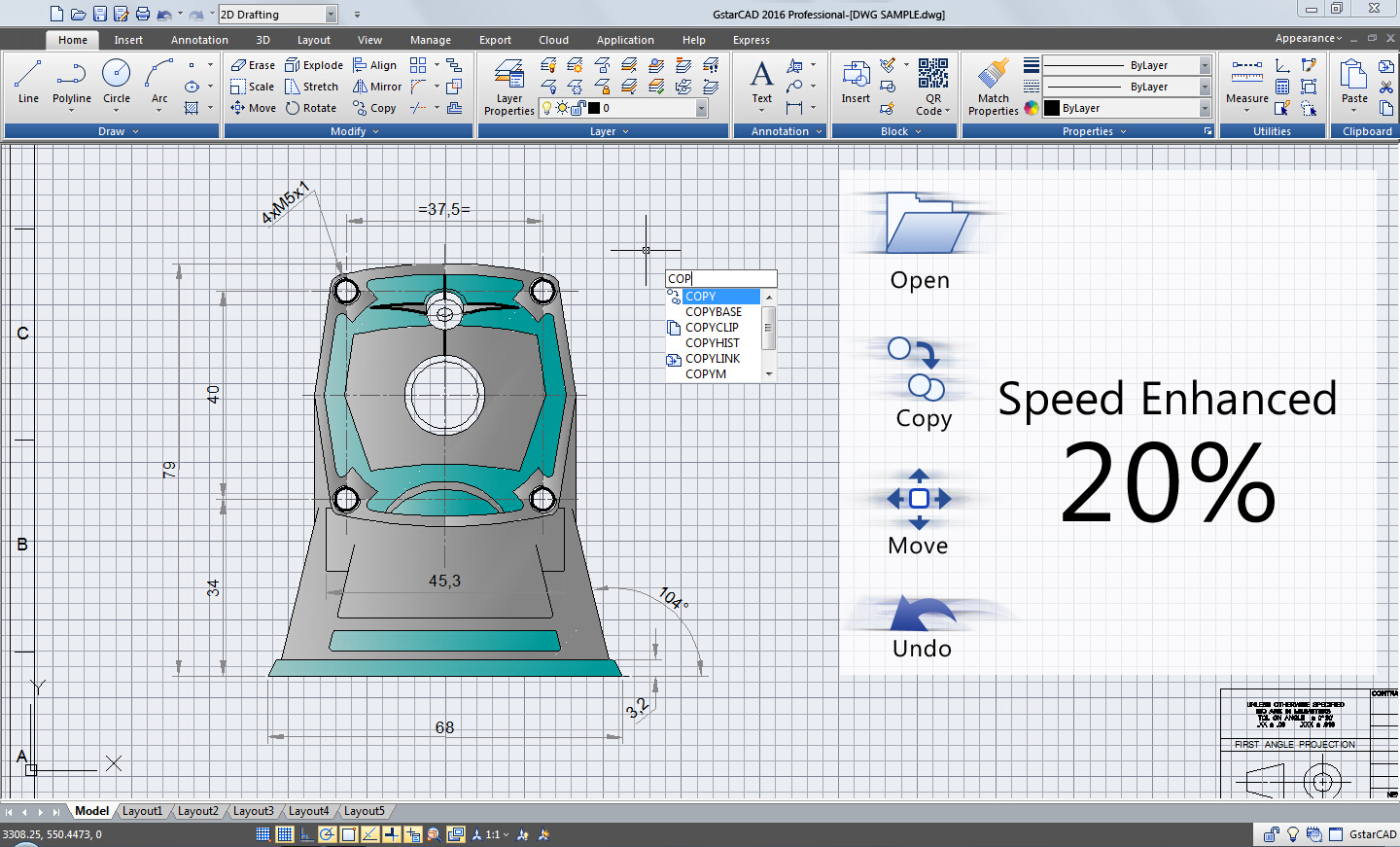
Layout Space Switching Optimization
- GstarCAD 2016 focuses on layout space switching optimization, which reduces time considerably. Especially when switching layouts over twice is even much faster than before.
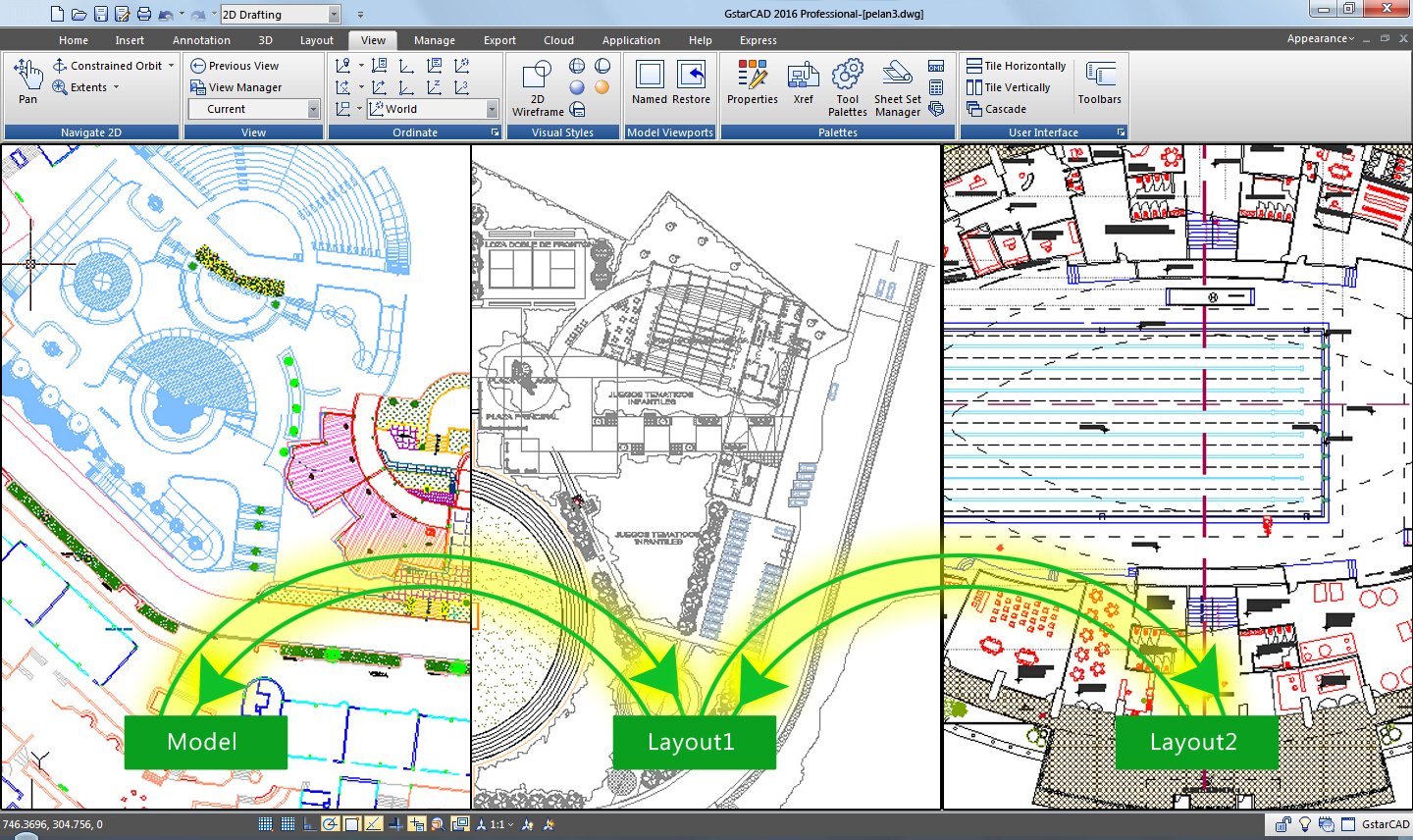
Objects Visualization Optimization
- GstarCAD 2016 enhances object’s visualization and the ability to snap points over these objects more accurate than previous version. Now when performing zoom in or zoom out, over circle(s) or arc(s), you can get a better object visualization.