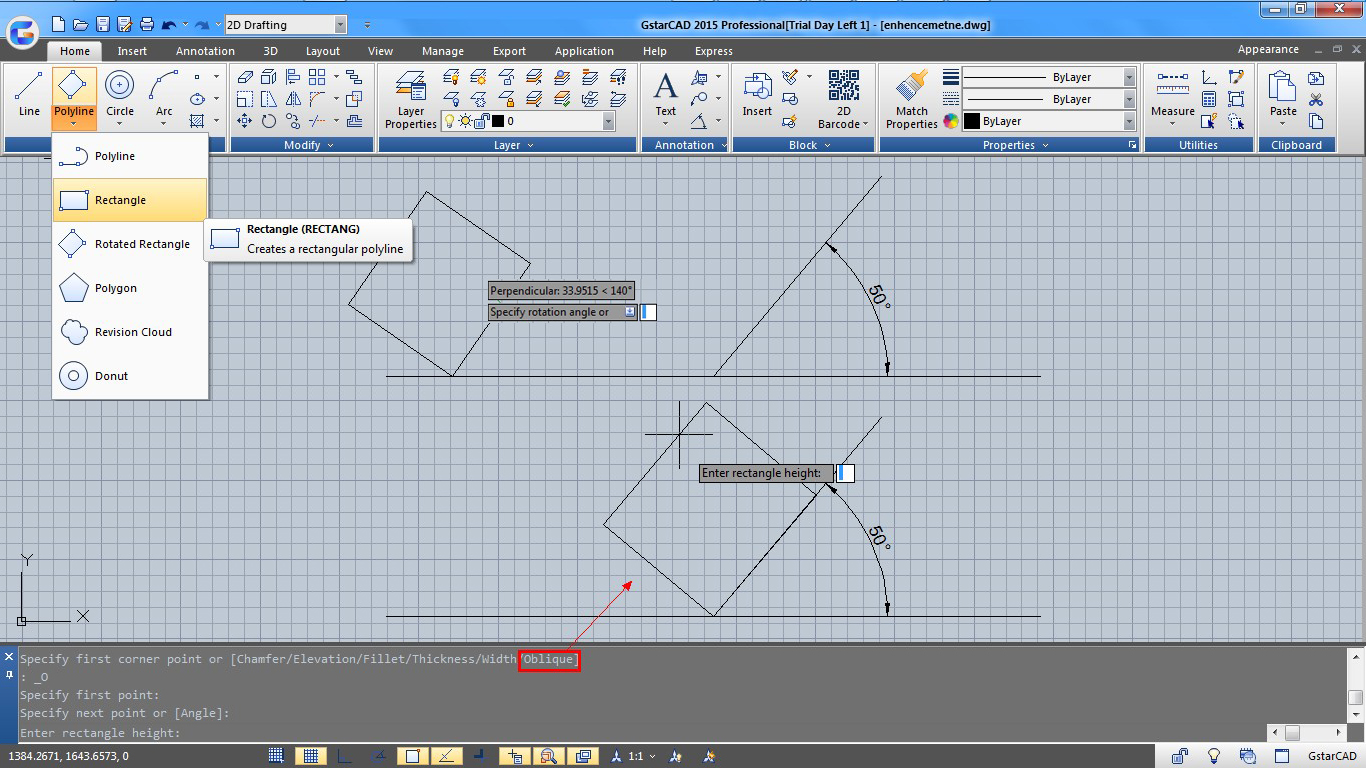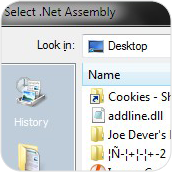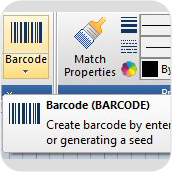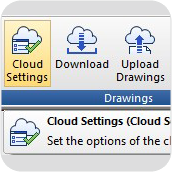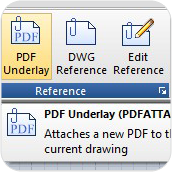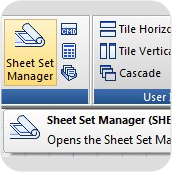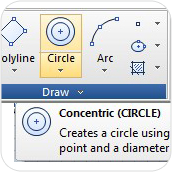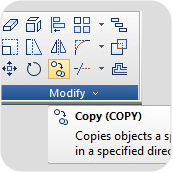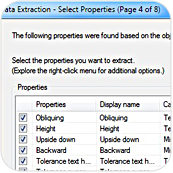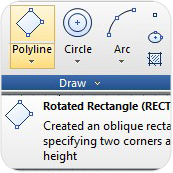GstarCAD 2015 What's New
Learn about the new functionalities added in GstarCAD 2015 and take advantage of them.
.NET Framework
- GstarCAD .NET API enables you to manipulate the application and drawing files programmatically with libraries that are exposed and can be accessed by many different programming languages and environments. Users are able to automate tasks such as creating and modifying objects stored in the database of a drawing file or change the contents of a customization file.
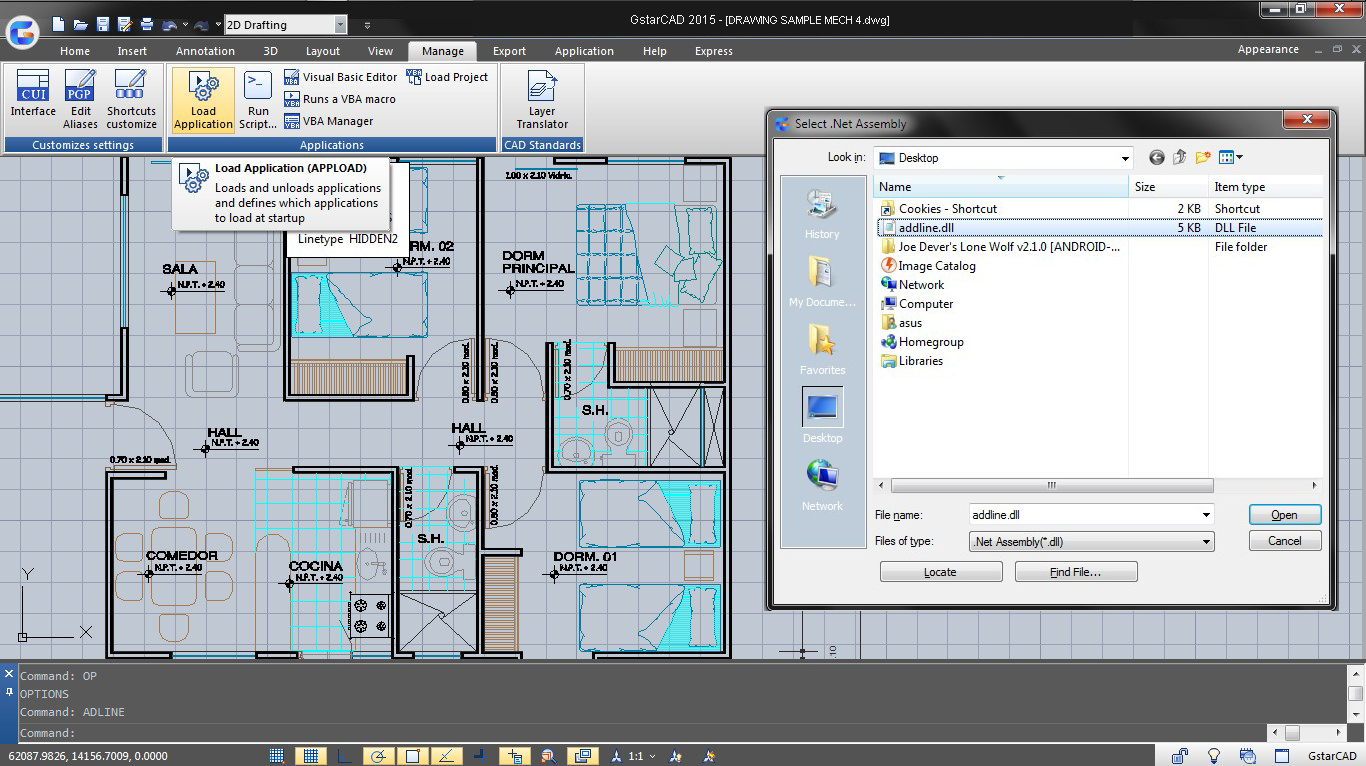
Barcode
- GstarCAD introduces an innovative feature Barcode. A barcode image can be inserted to drawings, accomplishing identification and correspondence between paper and electronic drawings. It helps project team of any industry to trace, verify and record every part of the project. You can quickly access the information from barcode image through scanning tools.
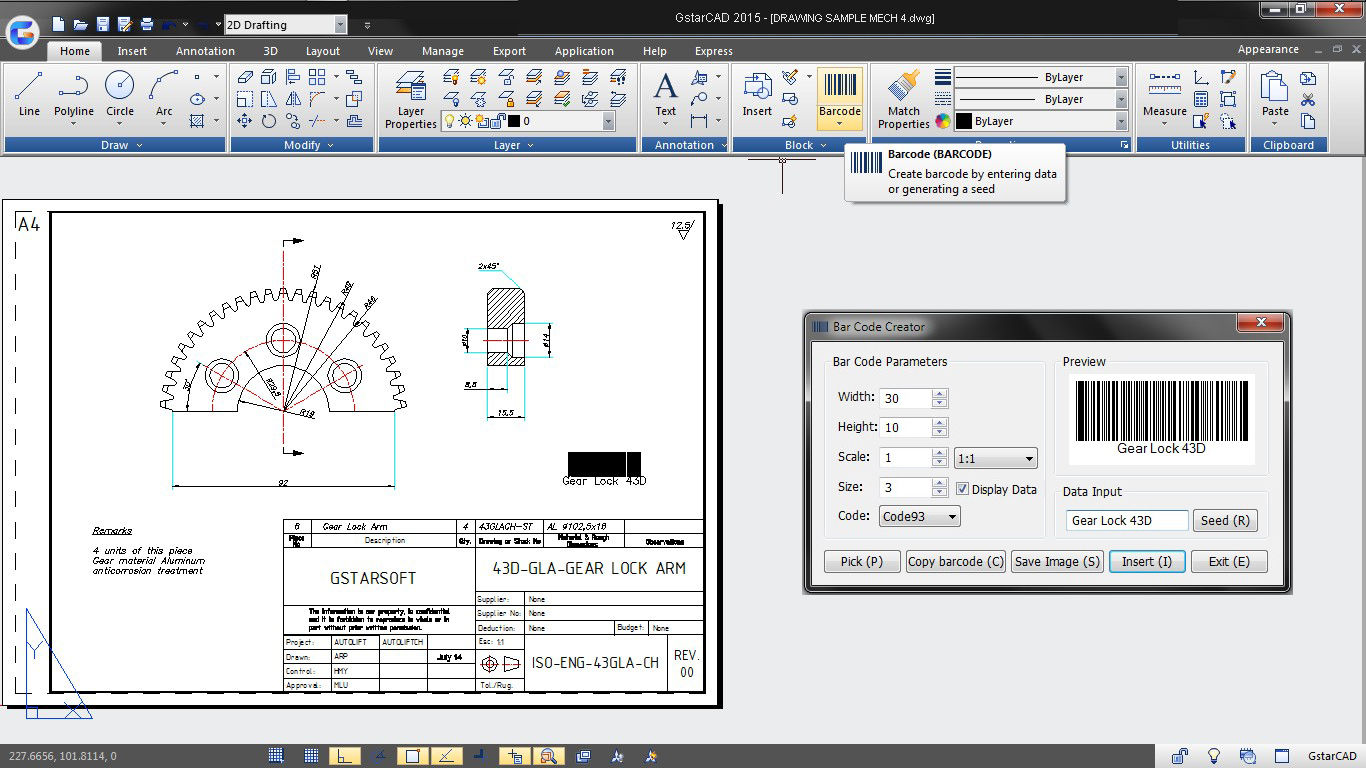
QR Code
- GstarCAD introduces an innovative feature QR Barcode. It can achieve a wide range of applications, such as: product security / traceability, advertising, website links, data download, etc. Users can insert a QR into a drawing, it can save drawings related information like drawing, project, company name, company website, or company LOGO, then you can quickly access the information through mobile devices.

Cloud Storage
- Upload,store and download drawing files to Dropbox is possible in GstarCAD 2015. Synchronize drawings between user's local directory and cloud storage lets project team and stakeholders work together efficiently.
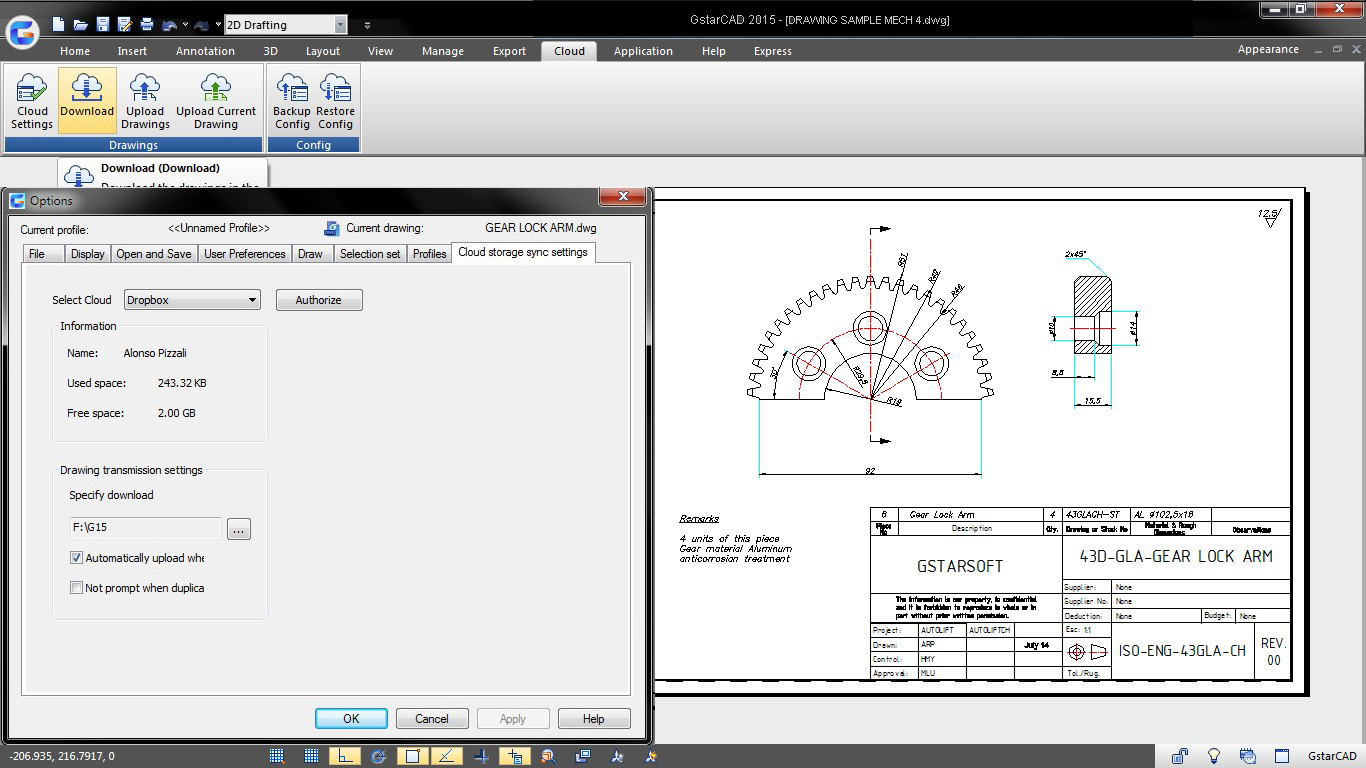
PDF Underlay
- You can reference and place a PDF as underlay in drawing files the same as you do raster image files. You can adjust the underlay properties like contrast, fade, monochrome, and colors for background.

Sheet Set Manager
- You can reference and place a PDF as underlay in drawing files the same as you do raster image files. You can adjust the underlay properties like contrast, fade, monochrome, and colors for background.
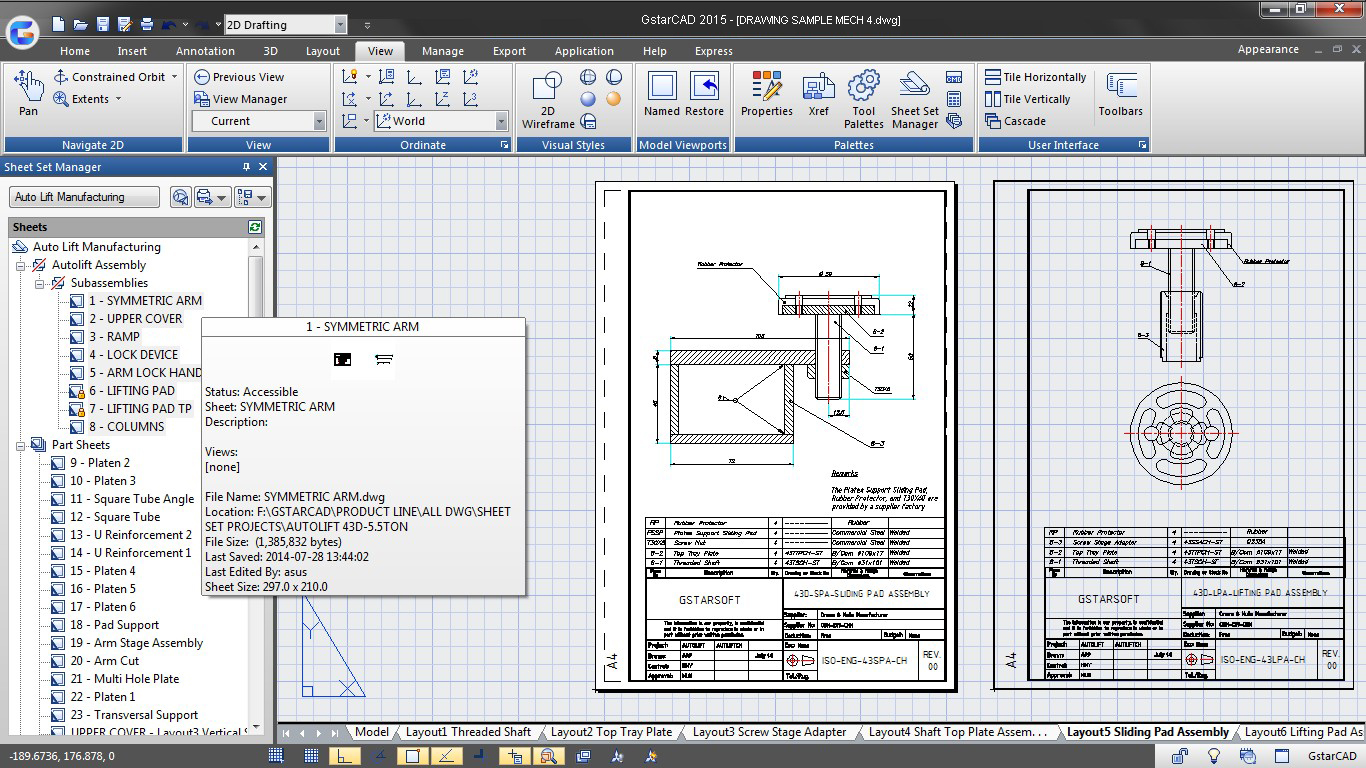
Concentric Circle
- Concentric option is added in command circle. You can use this option input several radius one by one to create many concentric circle after specify the circle center
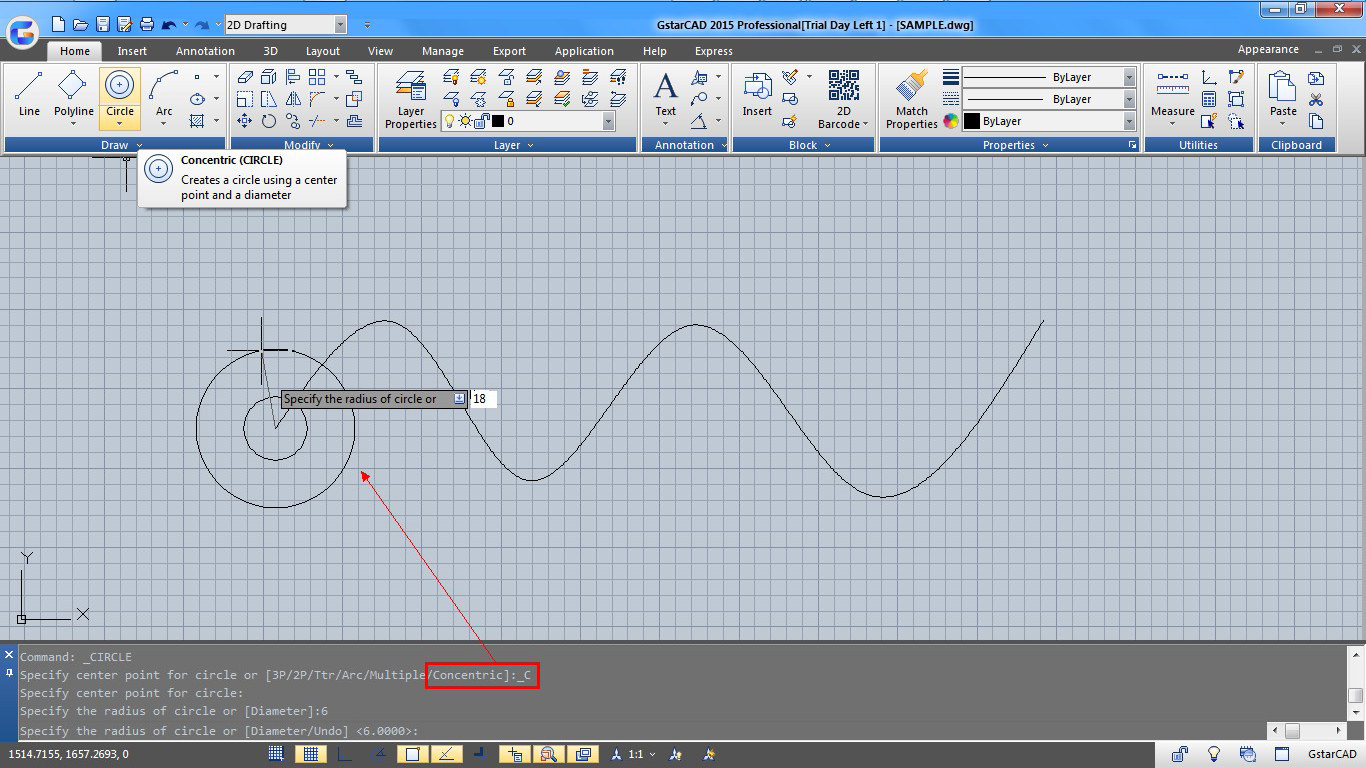
Copy
- Equidistance(E), segment divide(I), path(P) option are added in Copy command, which can realize the function of multiple copy of certain objects. For example, input command Copy, choose P option, and then select the curve that needs to be copied, input segment divide(I)and the number of copy, the multiple copy can be done in one time. No need of the array, layout by path or other commands.
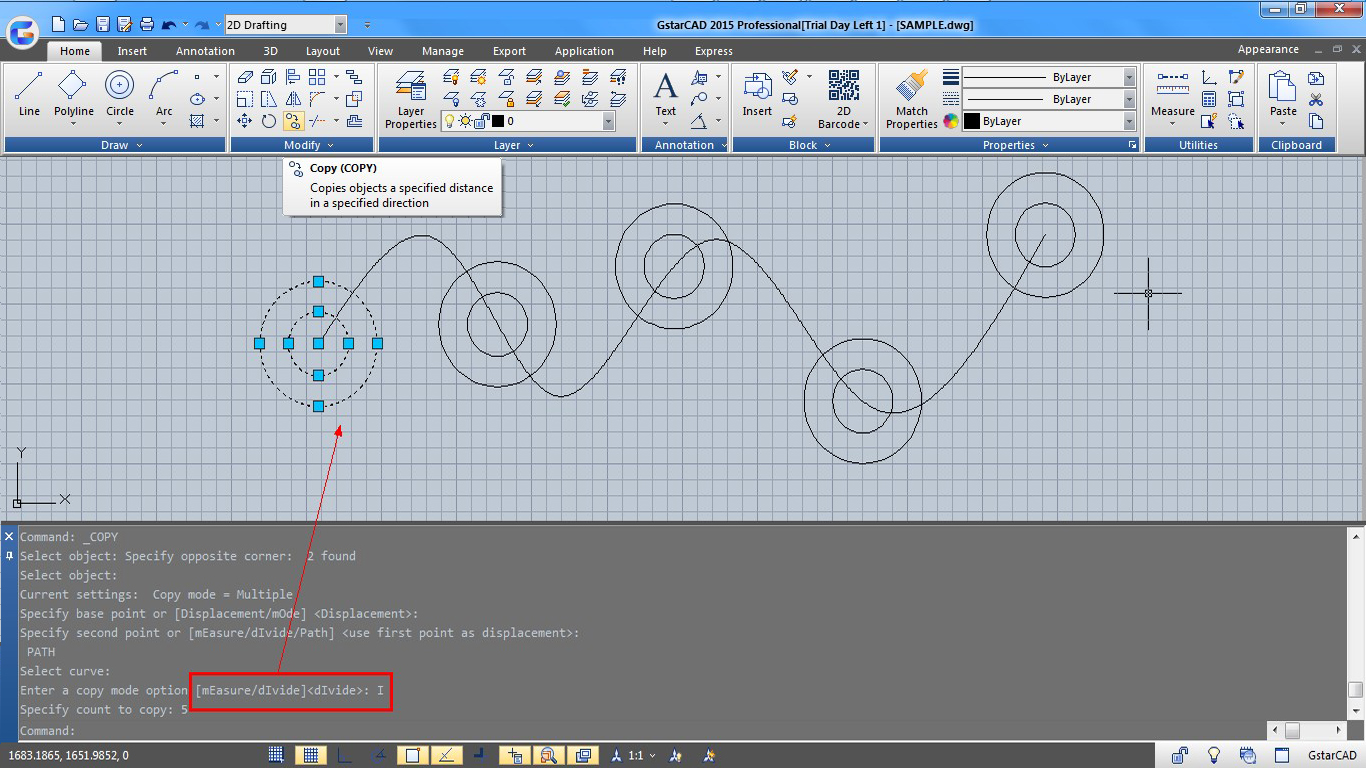
Eattext
- The new added Eattext command can not only extract block attribute, also the object’s general attribute, for example the area of circle or square. The operation is easy to use and can extract files in various formats including *.xls.
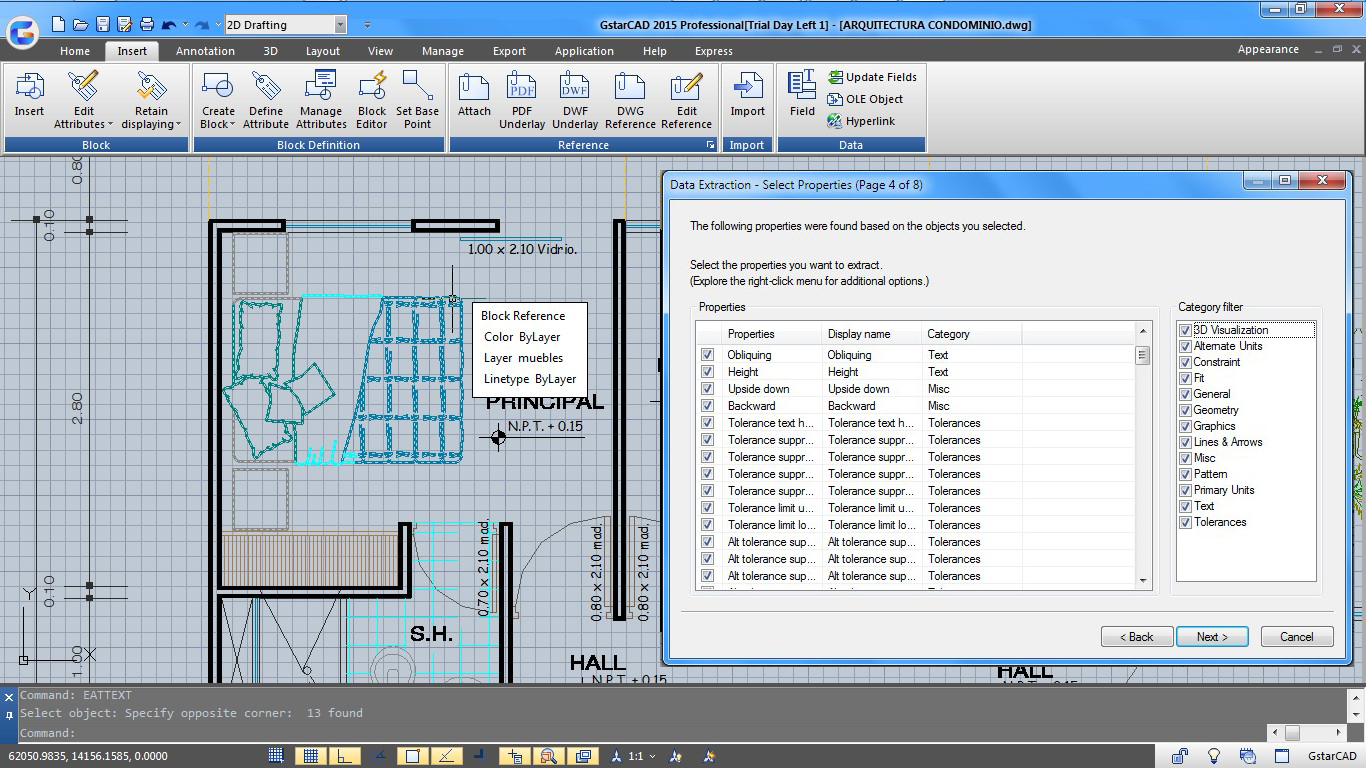
Rectangle Oblique
- Angle (A) option is new added to Line command. User can complete drawing Line or Pline by first inputting (A) option and then inputting the angle value which refers to X axis or any other reference line. The command is simplified. Oblique (O) is a new added option to draw an oblique rectangle. By selecting option (O), you can draw an oblique rectangle which has certain angle with X axis or any other existing line in the drawing.