Stay Tuned for Latest News Now!
Stay tuned for the latest news regarding to product releases, features, updates, tips, activities and much more.

Stay tuned for the latest news regarding to product releases, features, updates, tips, activities and much more.

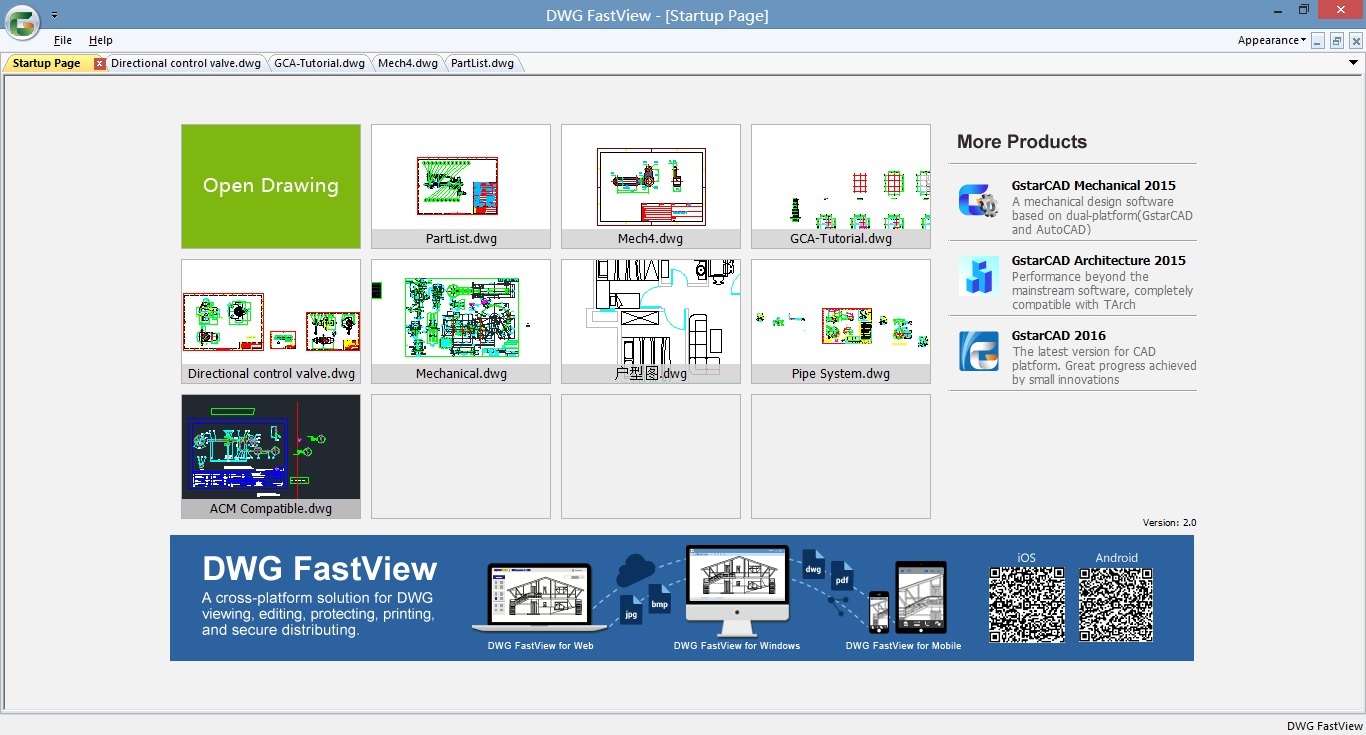
Gstarsoft officially released DWG FastView for Windows (V2.0) today, a completely re-written new version with more user-friendly and intuitive interface.
Gstarsoft officially released DWG FastView for Windows (V2.0) today, a completely re-written new version with more user-friendly and intuitive interface.
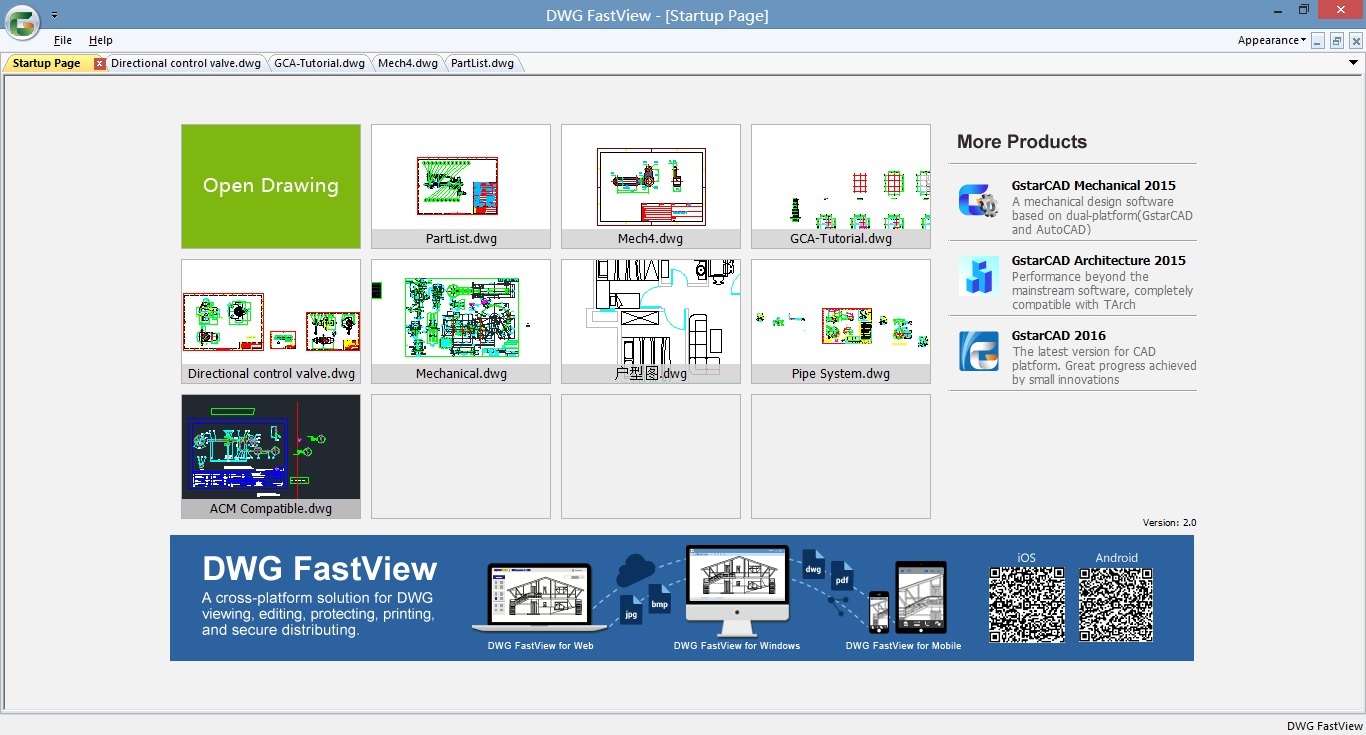
Overview
DWG FastView is a fast and easy CAD Viewer compatible with the latest DWG/DXF formats, it’s ease of use even if you do not have relevant technical skills. By dragging and dropping over the main interface, multiple drawings can be faster opened simultaneously. You can view 3D models and 2D vector objects, meshes, surfaces, object information and attached drawing references. With C++ API you are also able to program and run your own application tools on DWG FastView.
Features
1. Compatible with DWG versions from R14 to 2013, and DXF from R12 to 2013;
2. More faster to open and view DWG files, especially for large files;
3. Faster user interaction and better stability;
4. Export to image format such as BMP, JPG, and PNG;
5. Send DWG drawings directly by email;
6. Layer control like turn on/off, freezing, locking or unlocking;
7. Provide traditional zooming and panning tools as well as innovative magnifier tool to quickly zoom into specified parts and view the details.
8. Provide C++ API to the plug-ins developed and customized based on DWG FastView.
Download
For 64-Bit System:http://download.gstarcad.net/software/EN/DWG_FastView_20_160318_x64.exe
For 32-Bit System:http://download.gstarcad.net/software/EN/DWG_FastView_20_160318_x86.exe
Operating Environment
Software: DWG FastView for Windows
Version: 2.0
System Requirement: Windows XP/Vista/Win7/Win8/Win10
For more features and details of DWG FastView for Windows, please stay tuned with gstarcad.net. Follow GstarCAD official Facebook, Linkedin and Twitter to get more latest news.
About Gstarsoft
Gstarsoft is the recognized leading provider of 2D/3D CAD software and solutions for the industries involving AEC, mechanical, manufacturing, electrical, GIS, survey and mapping, civil, etc. GstarCAD have focused on developing highly .dwg-compatible CAD platform for over 20 years. Versions in 14 different languages sell in over 100 countries worldwide.
Contact with Gstarsoft
Sales: sales@gstarcad.net
Support: support@gstarcad.net
Marketing: info@gstarcad.net
Tel: +0086 10 57910609
http://www.gstarcad.net/

On November 3rd 2015, Gstarsoft launched GstarCAD 2016, a CAD platform more stable and faster than its previous versions. GstarCAD 2016 is aimed to save countless hours of design and rework through enhanced operability, performance and features.
On November 3rd 2015, Gstarsoft launched GstarCAD 2016, a CAD platform more stable and faster than its previous versions. GstarCAD 2016 is aimed to save countless hours of design and rework through enhanced operability, performance and features.
Powerful Performance
The performance of GstarCAD 2016 is improved in many aspects. For common operations like OPEN, COPY, MOVE, UNDO, the operational performance has been obviously enhanced. The time of switching between layout spaces is reduced considerably thanks to the effective memory optimization. Also you could snap points more accurately over objects with more clear visualization.

Implementation
GstarCAD 2016 supports DGN, Microstation native file format. You can import and attach DGN files directly as underlay now. Another functional implementation is related to SOLIDEDIT command with new options like Union, Subtract, intersect, Imprint Edges, Color Edges ,etc.

Ease of Use
New Dynamic Input is undoubtedly a bright spot of this version. Now the Dynamic Input of GstarCAD 2016 displays all options of a command and you could select them in different but more efficient ways. The enhancement of icon display helps to recognize them at a glance. Object grip edition now supports multifunctional options and is easier to choose.

New Additions
The most stunning new addition of GstarCAD 2016 is Object Snap Options, in which you could find Distance from Endpoint and Divide Segments settings. After implement the setting, you will see a green snap point at accurate distance when you pass the cursor over the object.
For more features and details of GstarCAD 2016, please visit gstarcad.net. Follow GstarCAD official Facebook, Linkedin and Twitter to get more latest news.
About Gstarsoft
Gstarsoft is the recognized leading provider of 2D/3D CAD software and solutions for the industries involving AEC, mechanical, manufacturing, electrical, GIS, survey and mapping, civil, etc. GstarCAD have focused on developing highly .dwg-compatible CAD platform for over 20 years. Versions in 14 different languages sell in over 100 countries worldwide.
Contact with Gstarsoft
Sales: sales@gstarcad.net
Support: support@gstarcad.net
Marketing: info@gstarcad.net
Tel: +0086 10 57910609

Mechanical engineering designers are more concerned with the precision and compatibility during data exchanging process. GstarCAD Mechanical is the only software which can precisely open, display, modify drawings created with AutoCAD® Mechanical and save as AutoCAD® Mechanical drawing format. On the other hand, GstarCAD Mechanical provides similar GUIs and operation habits as AutoCAD® Mechanical, making it very easily used by people who have AutoCAD® Mechanical experience.
Mechanical engineering designers are more concerned with the precision and compatibility during data exchanging process. GstarCAD Mechanical is the only software which can precisely open, display, modify drawings created with AutoCAD® Mechanical and save as AutoCAD® Mechanical drawing format. On the other hand, GstarCAD Mechanical provides similar GUIs and operation habits as AutoCAD® Mechanical, making it very easily used by people who have AutoCAD® Mechanical experience.
1. Similar GUIs and operation habits
The GUIs of GstarCAD Mechanical (the “GCM”) is very similar to AutoCAD® Mechanical (the “ACM” ) and is customizable, like RIBBON、MENU and TOOLBAR etc. The operation habits also keep to the rules of ACM, which make it easier to get started and meet personalized needs of different designers.

2. Configuration of different standards
Users can apply different drafting standards like ANSI/BSI/CSN/DIN/GB/GOST/ISO/JIS in GstarCAD Mechanical, which is exactly in accordance with ACM. Standard-based drawing environment improves the communication of design intent between engineers. In addition, users can also customize standard drawing environment of their own to realize the unified design process and document.

3. Compatibility with ACM
GCM could accurately read the complete underlying data of ACM drawing and also the other way around. For instance, seamlessly data display including title blocks, balloons, part list, BOM, surface texture, feature control frame, welding symbols and so on. Displaying and modifying with no differences effectively avoids the difficulties of collaborative design caused by using different software.

Above all, GstarCAD Mechanical supplies the latest standard parts library, symbol and dimensioning tools. These standardized symbols and tools enhance the drafting/designing efficiency and helps to complete accurate product ideas quickly.
During Xmas & New Year Promotion(2015.11.25~2016.1.25), GstarCAD Mechanical is in 25% discount, more details please visit Gstarcad.net or directly purchase on GstarCAD Buy page. Follow GstarCAD official Facebook, Linkedin and Twitter to get latest news of GstarCAD.
About Gstarsoft
Gstarsoft is the recognized leading provider of 2D/3D CAD software and solutions for the industries involving AEC, mechanical, manufacturing, electrical, GIS, survey and mapping, civil, etc. GstarCAD have focused on developing highly .dwg-compatible CAD platform for over 20 years. Versions in 14 different languages sell in over 100 countries worldwide.
Contact with Gstarsoft
Sales: sales@gstarcad.net
Support: support@gstarcad.net
Marketing: info@gstarcad.net
Tel: +0086 10 57910609

Gstarsoft announced the Beta release of GstarCAD 2016, a CAD platform further developed and optimized based on GstarCAD 2015. The operation and performance enhancements together with function implementation make it significantly exceed its previous versions. CAD designers could enjoy easier design in a more stable and faster environment.
Gstarsoft announced the Beta release of GstarCAD 2016, a CAD platform further developed and optimized based on GstarCAD 2015. The operation and performance enhancements together with function implementation make it significantly exceed its previous versions. CAD designers could enjoy easier design in a more stable and faster environment.
In GstarCAD 2016, the performance of Model/Layout switch is obviously improved. When performing zoom in/out over circles or arcs, all the objects will be displayed precisely even if plenty of them exist in the drawing. This optimization also assures accurate point snapping and better object visualization. Common operation like Open, Copy, Move, Undo, the average processing speed has been enhanced over 20%, which help to save much time in design and rework.
Ease of use is another highlight of GstarCAD 2016. You will be surprised by its brand new Dynamic Input. The Dynamic Input of GstarCAD 2016 achieves command line integration innovatively, which means you are able to select any option of a command without having your eyes looking up and down. Polyline edition in GstarCAD 2016 now supports multifunctional options. Its functions can be seen by hovering over a grip, and the options can be chosen directly from the context menu that appears.

Some new functional additions are integrated into GstarCAD 2016. Now DGN files (Microstation native format) can be imported and attached as underlay. Two new Object Snap options are added: Distance From Endpoint and Divide Segments. The first one allows snap a certain distance from any endpoint of objects, and the latter allows snap the divided segment points of objects. A green snap point at accurate distance will display when passing the cursor over the object.
There are many other function points of GstarCAD 2016 like 3D solid editing, inverted fillet and improvements like more powerful measuring tools. Download GstarCAD 2016 Beta 32-bit or 64-bit now to explore more capabilities of it.
Follow GstarCAD official Facebook, Linkedin and Twitter to get more product news.
About Gstarsoft
Gstarsoft is the recognized leading provider of 2D/3D CAD software and solutions for the industries involving AEC, mechanical, manufacturing, electrical, GIS, survey and mapping, civil, etc. GstarCAD have focused on developing highly .dwg-compatible CAD platform for over 20 years. Versions in 14 different languages sell in over 100 countries worldwide.
Contact with Gstarsoft
Sales: sales@gstarcad.net
Support: support@gstarcad.net
Marketing: info@gstarcad.net
Tel: +0086 10 57910609

You should have heard of GstarCAD MC, an easy mobile CAD viewer fully compatible with DWG drawings, now is officially updated to the version 2.0.3(Android) as CAD Viewer-DWG FastView.
You should have heard of GstarCAD MC, an easy mobile CAD viewer fully compatible with DWG drawings, now is officially updated to the version 2.0.3(Android) as CAD Viewer-DWG FastView.
CAD Viewer-DWG FastView is a completely free CAD App developed by Gstarsoft, with which you can view, edit and annotate 2D CAD drawing on mobile devices like pad and smart phone. The new version 2.0.3 for Android devices can smoothly run on Android 5.0 and 5.1. The optimization makes it reach a higher level on file opening speed and running performance, and real-time updates of promotion & latest industry news can also be easily found from the list in ‘Support’ option.
CAD Viewer-DWG FastView makes it easier to access and view DWG drawings during a meeting, at home or even when you’re on travel. It helps better communication with your team, clients and suppliers, etc. With Dropbox, you can upload or download drawings from the cloud and enjoy not only faster operation but also precise drawing by specifying coordinates, freeing you from office to design anywhere and anytime.
Due to its simple and ease of use, CAD Viewer-DWG FastView has been well received by designers, engineers, surveyors etc. from all over the world since it’s launched. Some are turning their eyes to other recent GstarCAD products like GstarCAD 2015, GstarCAD Mechanical 2015 and so on. CAD Viewer-DWG FastView for Apple iOS version is on the way and a lot of stunning 3D features are waiting for you to explore.
Download and get more information about CAD Viewer-DWG FastView here. For DWG FastView for Web and for PC, please visit www.gstarcad.net.
Follow GstarCAD official Facebook, Linkedin and Twitter to get more product news.
About Gstarsoft
Gstarsoft is the recognized leading provider of 2D/3D CAD software and solutions for the industries involving AEC, mechanical, manufacturing, electrical, GIS, survey and mapping, civil, etc. GstarCAD have focused on developing highly .dwg-compatible CAD platform for over 20 years. Versions in 14 different languages sell in over 100 countries worldwide.
Contact with Gstarsoft
Sales: sales@gstarcad.net
Support: support@gstarcad.net
Marketing: info@gstarcad.net
Tel: +0086 10 57910609

Have you ever been trying hard to find a free program that can easily view, share and print CAD files even with no need of a plug in or software? Then DWG FastView for Web is exact what you are searching for! DWG FastView for Web can be accessed instantly from any web-connected computer, making it ideal for users who want to access or view .dwg/.dxf files timely and remotely.
Have you ever been trying hard to find a free program that can easily view, share and print CAD files even with no need of a plug in or software? Then DWG FastView for Web is exact what you are searching for! DWG FastView for Web can be accessed instantly from any web-connected computer, making it ideal for users who want to access or view .dwg/.dxf files timely and remotely.
To let you explore DWG FastView for Web functions, sample .dwg/.dxf drawings are provided in the starting page, or you can click ‘Open Drawing’ to start with one of your local drawings. In operating interface, you could see a floating tool panel on the left listing with viewing, measuring and file operating tools. The tool panel can be dragged to anywhere of the workspace. DWG FastView for Web supports native .dwg/.dxf from R14 to 2015 and exports .dwg file to PDF, JPEG or some other formats. With ‘Layer/Space’ switching tool you can also faster view drawings from different viewpoints.
What’s more, you can enjoy more functions after registering and logging in your own account: ‘My Drawings’ tab can preview and store drawings within 7 days, in which you can delete, download, share, and stop sharing a file. DWG FastView for Web ensures safely sharing drawings to your teammates by sending them the generated extract code, or with the password.
Want to know about DWG FastView for Web? Visit http://dwgfastview.gstarcad.net/ and give it a try! Products with more features for windows (DWG FastView) and mobile (CAD Viewer-DWG FastView) are free to download.
Follow GstarCAD official Facebook, Linkedin and Twitter to get more product news.
About Gstarsoft
Gstarsoft is the recognized leading provider of 2D/3D CAD software and solutions for the industries involving AEC, mechanical, manufacturing, electrical, GIS, survey and mapping, civil, etc. GstarCAD have focused on developing highly .dwg-compatible CAD platform for over 20 years. Versions in 14 different languages sell in over 100 countries worldwide.
Contact with Gstarsoft
Sales: sales@gstarcad.net
Support: support@gstarcad.net
Marketing: info@gstarcad.net
Tel: +0086 10 57910609